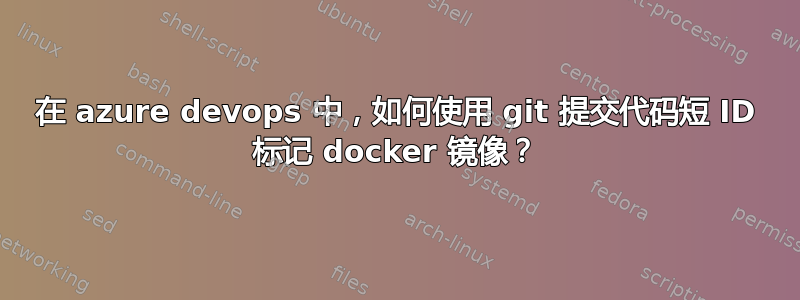
我看到了一些链接,我可以在 azure devops 管道中使用 ${Build.SourceVersion} 标记我的 docker 镜像。
但它使用的是提交的完整 ID。
但我只想使用短 ID。
我的意思是这个(2cc7968)而不是这个(2cc79689fc29ad69698d3062688e2a650da62b8e)
如何获得它?
我的管道:
# Deploy to Azure Kubernetes Service
# Build and push image to Azure Container Registry; Deploy to Azure Kubernetes Service
# https://docs.microsoft.com/azure/devops/pipelines/languages/docker
trigger:
- master
resources:
- repo: self
variables:
# Container registry service connection established during pipeline creation
dockerRegistryServiceConnection: "685f0716-8b46-436e-8d2a-3d0ff987fce9"
imageRepository: "azuredevopssampleapp"
containerRegistry: "aksdevopsacrtesting.azurecr.io"
dockerfilePath: "**/Dockerfile"
tag: "$(Build.BuildId)"
imagePullSecret: "aksdevopsacrtesting458647f2-auth"
# Agent VM image name
vmImageName: "ubuntu-latest"
stages:
- stage: Build
displayName: Build stage
jobs:
- job: Build
displayName: Build
pool:
vmImage: $(vmImageName)
steps:
- task: Docker@2
displayName: Build and push an image to container registry
inputs:
command: buildAndPush
repository: $(imageRepository)
dockerfile: $(dockerfilePath)
containerRegistry: $(dockerRegistryServiceConnection)
tags: |
$(tag)
- upload: pipeline_content/manifests
artifact: manifests
答案1
不确定这是否是最好的方法,但我已经通过用户变量完成了:
variables:
- name: commit
value: none
steps:
- task: Bash@3
displayName: Set GIT revisions
inputs:
targetType: 'inline'
script: echo "##vso[task.setvariable variable=commit]$(git rev-parse --short HEAD)"
- task: Docker@2
displayName: Build and publish Rest Api image
inputs:
containerRegistry: '...'
repository: '...'
command: 'buildAndPush'
Dockerfile: '...'
tags: |
$(commit)


