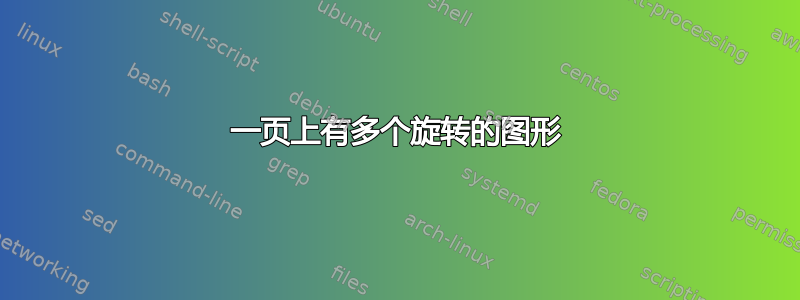
我在 Google 上搜索了几个小时并尝试了找到的所有例子(,,rotatebox),但没有一个能提供我想要的输出。subfiguresminipages
将 3 个数字旋转并排放置真的那么难吗landscape?我在 Word 中花了大约 30 秒(请参见下面的屏幕截图链接以更好地理解)。如果每个数字都有一个旋转的标题,那就再好不过了figure……有人知道如何实现吗?

答案1
这是一个使用rotating包;请注意,我已经加载了mwe只是为了演示

\documentclass{article}
\usepackage{rotating}
\usepackage{graphicx}
\usepackage{mwe}
\begin{document}
\begin{sidewaysfigure}
\centering
\includegraphics[width=\textheight,height=3cm]{example-image-a}
\caption{First caption}
\label{fig:first}
\includegraphics[width=\textheight,height=3cm]{example-image-b}
\caption{Second caption}
\label{fig:second}
\includegraphics[width=\textheight,height=3cm]{example-image-c}
\caption{Third caption}
\label{fig:third}
\end{sidewaysfigure}
\end{document}
如果您更喜欢subfigure带有(a)、(b)、的 s (c),那么您可以subcaption按如下方式使用该包(例如)

\documentclass{article}
\usepackage{rotating}
\usepackage{graphicx}
\usepackage{mwe}
\usepackage{subcaption}
\begin{document}
\begin{sidewaysfigure}
\centering
\begin{subfigure}{\textheight}
\includegraphics[width=\textheight,height=3cm]{example-image-a}
\caption{First caption}
\label{fig:first}
\end{subfigure}
\begin{subfigure}{\textheight}
\includegraphics[width=\textheight,height=3cm]{example-image-b}
\caption{Second caption}
\label{fig:second}
\end{subfigure}
\begin{subfigure}{\textheight}
\includegraphics[width=\textheight,height=3cm]{example-image-c}
\caption{Third caption}
\label{fig:third}
\end{subfigure}
\caption{Global caption}
\end{sidewaysfigure}
\end{document}
在这两种情况下,如果您愿意,可以使用来应用一些手动间距\vspace。
答案2
没有标题很简单,只需graphicx打包然后
\noindent
\rotatebox{90}{\includegraphics{fig1}}\hfill
\rotatebox{90}{\includegraphics{fig2}}\hfill
\rotatebox{90}{\includegraphics{fig3}}
将三个图形并排放置。
带字幕的最简单的方法可能是lscape(或pdflscape)包然后
\begin{landscape}
\begin{figure}[!t]
\includegraphics{fig1}
\caption{cap 1}
\end{figure}
\begin{figure}[!t]
\includegraphics{fig2}
\caption{cap 2}
\end{figure}
\begin{figure}[!t]
\includegraphics{fig3}
\caption{cap 13}
\end{figure}
\end{landscape}


