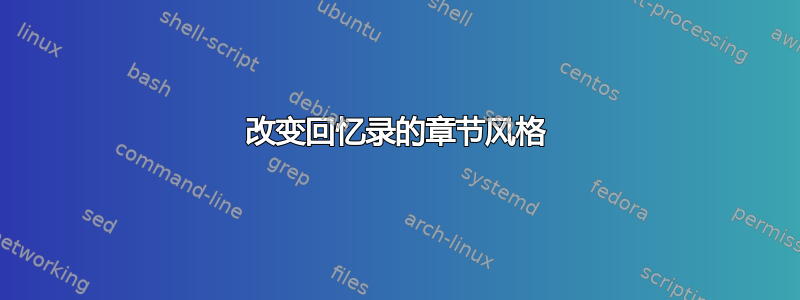
我有以下 MWE
\documentclass[a4paper, 10pt]{memoir}
\usepackage[ansinew]{inputenc}
\usepackage[T1]{fontenc}
\usepackage{amsmath, amsthm, amssymb}
\usepackage[per-mode=symbol, exponent-product = \cdot, alsoload=hep, range-units=single, tophrase={--}, separate-uncertainty]{siunitx}
\chapterstyle{madsen}
\begin{document}
\chapter{Test 1}
Test 1
{\let\clearpage\relax\chapter{Test 2}}
Test 2
\end{document}
由于章节样式的原因,页面中间出现了第二条水平线。有办法去掉它吗?
答案1
这是章节样式的默认行为madsen。因此,如果一页中有两章,则一页中会有两条水平线。您可以在章节之间分页(这是默认行为)。
情况1
如果你想完全删除章节号和标题之间的界线,请写
\renewcommand*{\afterchapternum}{%
\par\hspace{1.5cm}\hrule\vskip\midchapskip}
后\chapterstyle{madsen}。

案例 2
要删除第二章中的一行,请写入
{\renewcommand*{\afterchapternum}{%
\par\vskip\midchapskip}
\let\clearpage\relax\chapter{Test 2}}

以下是第二种情况的完整代码。
\documentclass[a4paper,10pt]{memoir}
\usepackage[ansinew]{inputenc}
\usepackage[T1]{fontenc}
\usepackage{amsmath, amsthm, amssymb}
\usepackage[per-mode=symbol, exponent-product = \cdot, alsoload=hep, range-units=single, tophrase={--}, separate-uncertainty]{siunitx}
\chapterstyle{madsen}
\begin{document}
\chapter{Test 1}
Test 1
{\renewcommand*{\afterchapternum}{%
\par\vskip\midchapskip}
\let\clearpage\relax\chapter{Test 2}}
Test 2
\end{document}


