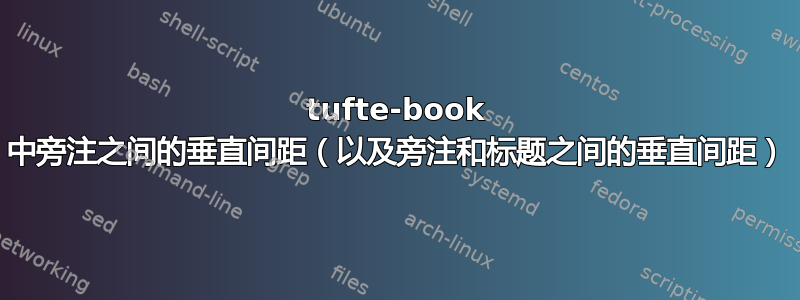
在 LyX 中,使用各种旁注凝缩乳胶-book 环境与浮动图形有时会导致旁注和标题重叠。
例如,两个旁注后跟一个图形标题(可能)看起来像下面的屏幕截图:

根据评论中的要求,一个最小的工作示例:
我猜这个问题比较普遍,不是 LyX 独有的。如何调整垂直间距在旁注之间, 也旁注和图片标题之间?
% Preview source code
%% LyX 2.0.3 created this file. For more info, see http://www.lyx.org/.
%% Do not edit unless you really know what you are doing.
\RequirePackage{fix-cm}
\documentclass[11pt,twoside,english,nohyper,notitlepage]{tufte-book}
\usepackage[T1]{fontenc}
\usepackage[latin9]{inputenc}
\setlength{\parskip}{\bigskipamount}
\setlength{\parindent}{0pt}
\usepackage{color}
\usepackage{babel}
\usepackage{fixltx2e}
\usepackage{graphicx}
\usepackage{setspace}
\onehalfspacing
\usepackage[unicode=true,
bookmarks=true,bookmarksnumbered=true,bookmarksopen=false,
breaklinks=false,pdfborder={0 0 0},backref=false,colorlinks=true]
{hyperref}
\hypersetup{
pdfauthor={Nikos Alexandris}}
\makeatletter
%%%%%%%%%%%%%%%%%%%%%%%%%%%%%% LyX specific LaTeX commands.
\title{Some title}
\author{by Nikos Alexandris}
\pdfpageheight\paperheight
\pdfpagewidth\paperwidth
%% A simple dot to overcome graphicx limitations
\newcommand{\lyxdot}{.}
%%%%%%%%%%%%%%%%%%%%%%%%%%%%%% User specified LaTeX commands.
% inline item enumeration
\usepackage{paralist}
\makeatother
\begin{document}
\maketitle
\subsection{Trim fringes\label{sub:Trim fringes}, in case they exist}
The Level 1 product generation system (LPGS\sidenote{Differences between the two main Landsat production systems are summarised
in USGS' webpage about \href{http://landsat.usgs.gov/products_IP_LPGSvsNLAPS.php}{LPGS and NLAPS Processing Systems Comparison}}) does not trim band offsets (fringes)\sidenote{Source: \href{http://landsathandbook.gsfc.nasa.gov/pdfs/Landsat7_Handbook.pdf}{Landsat 7 Science Data Users Handbook})}\sidenote{Detailed information upon this can be researched at \href{http://landsat.usgs.gov/tools_project_documents.php}{Landsat Missions, Project Documentation}}
\begin{figure}
\includegraphics[width=1\columnwidth,height=8cm,keepaspectratio]{/geo/grassdb/exported/arcfuel/LT51840322011266MOR00_B7_no_Nulls\lyxdot png}
\caption{Fringes are visible in the borders of an Landsat acquisition due to }
\end{figure}
\end{document}
这会产生非常相似的重叠效果,就像上面给出的编译大型文档后拍摄的屏幕截图一样。

更新(2013 年 1 月 13 日)
为了完整性,将 LyX 文件导出为 LaTeX(pdflatex)并在 Kile 内部进行编译(不做任何修改),同样会产生相同的重叠效果。
%% LyX 2.0.3 created this file. For more info, see http://www.lyx.org/.
%% Do not edit unless you really know what you are doing.
\RequirePackage{fix-cm}
\documentclass[11pt,twoside,english,nohyper,notitlepage]{tufte-book}
\usepackage[T1]{fontenc}
\usepackage[latin9]{inputenc}
\setlength{\parskip}{\bigskipamount}
\setlength{\parindent}{0pt}
\usepackage{color}
\usepackage{babel}
\usepackage{fixltx2e}
\usepackage{graphicx}
\usepackage{setspace}
\onehalfspacing
\usepackage[unicode=true,
bookmarks=true,bookmarksnumbered=true,bookmarksopen=false,
breaklinks=false,pdfborder={0 0 0},backref=false,colorlinks=true]
{hyperref}
\hypersetup{
pdfauthor={Nikos Alexandris}}
\makeatletter
%%%%%%%%%%%%%%%%%%%%%%%%%%%%%% LyX specific LaTeX commands.
\title{Some title}
\author{by Nikos Alexandris}
\pdfpageheight\paperheight
\pdfpagewidth\paperwidth
%% A simple dot to overcome graphicx limitations
\newcommand{\lyxdot}{.}
%%%%%%%%%%%%%%%%%%%%%%%%%%%%%% User specified LaTeX commands.
% inline item enumeration
\usepackage{paralist}
% The default minimum amount of space between \marginnotes is 10 pt.
\setlength\marginparpush{20pt}
\makeatother
\begin{document}
\maketitle
\subsection{Trim fringes\label{sub:Trim fringes}, in case they exist}
The Level 1 product generation system (LPGS\sidenote{Differences between the two main Landsat production systems are summarised
in USGS' webpage about \href{http://landsat.usgs.gov/products_IP_LPGSvsNLAPS.php}{LPGS and NLAPS Processing Systems Comparison}}) does not trim band offsets (fringes)\sidenote{Source: \href{http://landsathandbook.gsfc.nasa.gov/pdfs/Landsat7_Handbook.pdf}{Landsat 7 Science Data Users Handbook})}\sidenote{Detailed information upon this can be researched at \href{http://landsat.usgs.gov/tools_project_documents.php}{Landsat Missions, Project Documentation}}
\begin{figure}
\includegraphics[width=1\columnwidth,height=8cm,keepaspectratio]{/geo/grassdb/exported/arcfuel/LT51840322011266MOR00_B7_no_Nulls\lyxdot png}
\caption{Fringes are visible in the borders of an Landsat acquisition due to }
\end{figure}
\end{document}
这次,重叠侧注和图片标题的全宽截图。
答案1
我不确定 LyX 是否会公开它们,但 Tufte-LaTeX 文档类提供了一些用于调整标题和边注位置的选项。
调整边注和旁注的位置
首先,如果您想调整所有边注(而不仅仅是一两个)之间的最小距离,那么您可以设置长度\marginparpush:
% The default minimum amount of space between \marginnotes is 10 pt.
\setlength\marginparpush{10pt}
接下来,您可以使用可选参数调整\marginnotes 和s 的位置。要调整 a或 的位置,请使用以下语法:\sidenote\marginnote\sidenote
\marginnote[<offset>]{Margin note text}
\sidenote[][<offset>]{Sidenote text}
其中正<offset>长度使音符向下移动,负长度使音符向下移动。有效长度的一些示例如下:
1.0in 2.54cm 254mm 6\baselineskip
您可以\marginnote在\sidenoteTufte-LaTeX 文档 (PDF)。
调整字幕位置
标题可以垂直放置在四个位置之一:图形上方或下方,或者与图形顶部或底部对齐。
标题的垂直对齐可以通过两种方式影响:(1)使用宏\setfloatalignment或(2)使用可选的偏移参数。
除非图形位置说明符仅为[b],否则 Tufte-LaTeX 文档类假定图形将位于页面顶部、页面中间或其自己的页面上。标题将与文本宽度对齐,figure并放置在全宽figure*s 下方。
如果图形位置说明符是[b],则标题将与文本宽度的图形底部对齐,并放置在全宽的上方figure*。
您可以使用宏更改标题的此位置\setfloatalignment。使用\setfloatalignment{b}将使标题底部对齐,\setfloatalignment{t}将使标题顶部对齐。这很方便移动原本会干扰旁注或边注的标题,同时仍使标题与图形的顶部或底部边缘整齐对齐。
\sidenote移动标题的另一种选择是使用与和宏类似的可选偏移参数\marginnote:
\caption[][<offset>]{Caption text}
语法\caption(以及一些示例)在第 23-24 页提供。手动的以及有关\setfloatalignment请参阅第 25-26 页。手动的。


