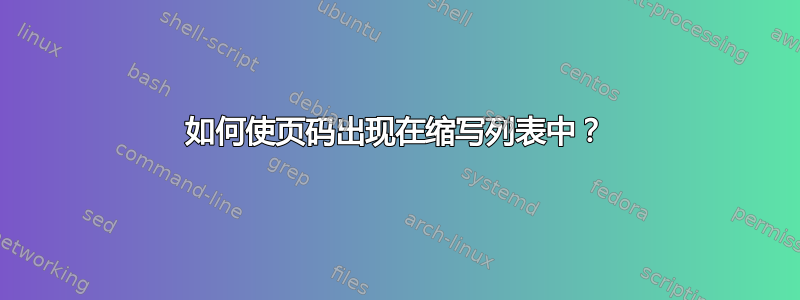
有人知道如何让缩写列表的第一页有页码吗?我的缩写列表有 3 页,只有其他两页有正确的页码(罗马数字)。第一页是空白的。
\documentclass[12pt, a4paper]{report}
\linespread{1.6}
\usepackage{natbib}
\usepackage{color}
\usepackage{geometry}
\geometry{includeheadfoot,
headheight=14pt,
left=4cm,
right=2cm,
top=2.5cm,
bottom=2.5cm}
\usepackage{amsmath}
\usepackage{textcomp}
\usepackage{marvosym}
\usepackage{fancyhdr}
\usepackage{setspace}
\usepackage[intoc]{nomencl}
\makenomenclature
\usepackage{makeidx}
\makeindex
\usepackage{hyperref}
\setcounter{secnumdepth}{5}
\setcounter{tocdepth}{5}
\hypersetup{
colorlinks,
citecolor=black,
filecolor=black,
linkcolor=black,
urlcolor=black}
\fancyhf{}
\fancyhead[C]{\thepage}
\pagestyle{fancy}
\fancypagestyle{plain}
\fancyhf{}
\fancyhead[C]{\thepage}
\renewcommand{\headrulewidth}{0pt}
\renewcommand{\nomname}{List of Abbreviations}
\begin{document}
\pagenumbering{gobble}
\urlstyle{same}
\title{} \author{} \date{}
\maketitle
\renewcommand{\abstractname}{}
\begin{abstract}
\end{abstract}
\chapter*{Acknowledgments}
\tableofcontents
\newpage
\cleardoublepage
\pagenumbering{roman}
\listoffigures
\addcontentsline{toc}{chapter}{List of Figures}
\thispagestyle{fancy}
\listoftables
\addcontentsline{toc}{chapter}{List of Tables}
\thispagestyle{fancy}
\printnomenclature
\thispagestyle{fancy}
\pagenumbering{arabic}
\chapter*{Introduction}\addcontentsline{toc}{chapter}{Introduction}
\thispagestyle{fancy}
\clearpage
\addcontentsline{toc}{chapter}{Bibliography}
\bibliographystyle{apsr}
\bibliography{bibliothesis}
\end{document}
答案1
我知道我迟到了,但这里有一个解决方案:要让命名法的第一页采用你喜欢的页面样式,请发布
\renewcommand{\nompreamble}{\thispagestyle{fancy}}
在你的序言中。
此外,要使罗马数字继续贯穿整个命名法,请在\clearpage之后发出\printnomenclature,否则以下内容\pagenumbering{arabic}将应用于命名法的最后一页。总结一下,它应该是这样的:
...
\renewcommand{\nompreamble}{\thispagestyle{fancy}}
\printnomenclature
\clearpage
\pagenumbering{arabic}
...
这真实的但是,问题在于您(尝试)更改页面样式的方式plain。此样式将自动应用于所有章节的第一页,因此也应用于命名法的第一页。您漏掉了括号,它应该看起来像这样:
\fancypagestyle{plain}{% an opening brace here
\fancyhf{}
\fancyhead[C]{\thepage}
}% a closing brace here
这样,\nompreamble就不需要重新定义了。


