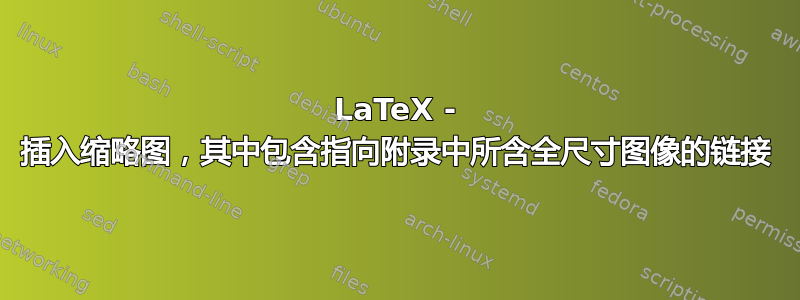
包含链接到附录中应包含的全尺寸图像的小缩略图的最佳方法是什么?
理想情况下,最好有一个宏,它可以创建内联缩略图,并自动将更大的图像添加到附录中。这存在吗?
- 编辑 -
子图存在问题。
\begin{figure}[H]
\begin{subfigure}
\centering
\thumbnailandappendix{images/iPadMyPdfs}
\end{subfigure}%
\begin{subfigure}
\centering
\thumbnailandappendix{images/iPadMyPdfsPort}
\end{subfigure}
\caption{Main Tab}
\end{figure}

使用的软件包
\usepackage{array} %% so can bold columns in a latex table
\usepackage{float} %% used to help position images exactly where typed
\usepackage{subfigure}
\usepackage{subcaption}
\usepackage{graphicx}
\usepackage{hyperref}
答案1
这是一个使用该hyperref包的命令的解决方案
\hyperlink{<name of link>}{<text or image>}
和
\hypertarget{<name of link>}{<text or image>}
它定义了一个带有一个参数的命令 -\thumbnailandappendix图像的名称。此命令
- 将缩略图输出到页面
- 保存较大版本的缩略图,以便
vbox稍后在附录中使用 - 使用计数器
thumbnail来保持超链接的唯一性
\documentclass{article}
\usepackage{graphicx}
\usepackage{hyperref}
%\usepackage[left]{showlabels}
%\showlabels{hypertarget}
%\showlabels{hyperlink}
% set up a counter for links
\newcounter{thumbnail}
% to store the images for later
\newbox\savedimgs
\setbox\savedimgs\vbox{}
% thumbnail and appendix command
\newcommand{\thumbnailandappendix}[1]{%
% #1: name of image
\refstepcounter{thumbnail}
% input thumbnail version
\hyperlink{big\thethumbnail}{\includegraphics[width=1cm,height=1cm]{#1}}
% save the big version for later
\global\setbox\savedimgs\vbox{%
\unvbox\savedimgs
\bigskip
\filbreak
\noindent
\hypertarget{big\thethumbnail}{}
\includegraphics[width=10cm,height=10cm]{#1}}
}
\begin{document}
\thumbnailandappendix{Tux}
\thumbnailandappendix{babbytux}
\clearpage
\appendix
\section{Full-size image}
\unvbox\savedimgs
\end{document}
该showlabels包在调试期间特别有用。
解决方案是将“大”图像链接回缩略图,但是,这仅当缩略图使用一次时才有意义
% thumbnail and appendix command
\newcommand{\thumbnailandappendix}[1]{%
% #1: name of image
\refstepcounter{thumbnail}
% set up hypertarget before the thumbnail
\hypertarget{small\thethumbnail}{}
% input thumbnail version
\hyperlink{big\thethumbnail}{\includegraphics[width=1cm,height=1cm]{#1}}
% save the big version for later
\global\setbox\savedimgs\vbox{%
\unvbox\savedimgs
\bigskip
\filbreak
\noindent
\hypertarget{big\thethumbnail}{}
\hyperlink{small\thethumbnail}{\includegraphics[width=10cm,height=10cm]{#1}}}
}
如果缩略图使用多次,则“大”图像将链接回最近的缩略图。
注意:空行是故意的,并且在此很重要macro。
subfigure您可以按预期在环境中使用此命令subcaption;请确保subcaption在之前加载hyperref
\usepackage{subcaption}
\usepackage{hyperref}
然后你可以使用(例如)
\begin{figure}
\begin{subfigure}{.5\textwidth}
\centering
\thumbnailandappendix{Tux}
\caption{}
\end{subfigure}%
\begin{subfigure}{.5\textwidth}
\centering
\thumbnailandappendix{Tux}
\caption{}
\end{subfigure}
\end{figure}


