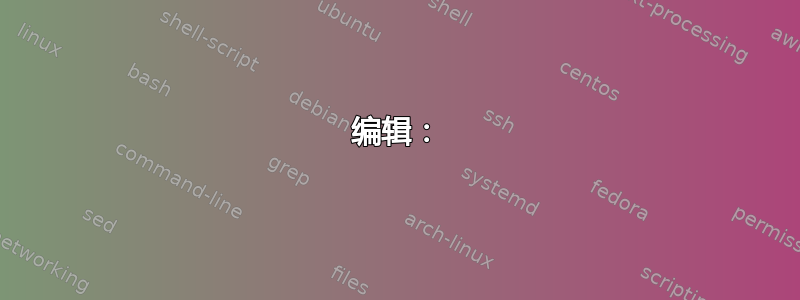
我怎样才能用白线分隔列和单元格?我在 Google 上搜索后发现我们可以在表格定义中放入\hline和,|但这会产生黑线。
\documentclass{article}
\usepackage{array,multirow}
\begin{document}
\begin{tabular}{|c|cc|}\hline
\multirow{4}{*}{Foo} & 1 & 2 \\
& 1 & 2 \\\cline{2-3}
& 1 & 2 \\
& 1 & 2 \\\hline
\multirow{4}{*}{Bar} & 1 & 2 \\
& 1 & 2 \\\cline{2-3}
& 1 & 2 \\
& 1 & 2 \\\hline
\end{tabular}
\end{document}
我怎样才能将它们改为白线?
答案1
使用colortbl。我使用蓝色只是为了演示,因为这里的背景是白色的。您可以根据实际情况更改blue为white( )。\arrayrulecolor{white}
\documentclass{article}
\usepackage{array,multirow,colortbl}
\begin{document}
\arrayrulecolor{blue} %% change blue to white in your case
\begin{tabular}{|c|cc|}\hline
\multirow{4}{*}{Foo} & 1 & 2 \\
& 1 & 2 \\\cline{2-3}
& 1 & 2 \\
& 1 & 2 \\\hline
\multirow{4}{*}{Bar} & 1 & 2 \\
& 1 & 2 \\\cline{2-3}
& 1 & 2 \\
& 1 & 2 \\\hline
\end{tabular}
\end{document}

有关详细信息,请参阅colortble第 5 页和第 6 节第 7 和第 8 节的文档。要获取文档,请texdoc colortbl从命令提示符运行或访问texdoc.net
另一个选择是使用xcolor带有选项的包[table]:
\documentclass{article}
\usepackage{array,multirow}
\usepackage[table]{xcolor}
\begin{document}
\pagecolor{blue!40} %% just to demonstrate - remove in your file
\arrayrulecolor{white}
\begin{tabular}{|c|cc|}\hline
\multirow{4}{*}{Foo} & 1 & 2 \\
& 1 & 2 \\\cline{2-3}
& 1 & 2 \\
& 1 & 2 \\\hline
\multirow{4}{*}{Bar} & 1 & 2 \\
& 1 & 2 \\\cline{2-3}
& 1 & 2 \\
& 1 & 2 \\\hline
\end{tabular}
\end{document}

编辑:
它也适用于长表:
\documentclass{article}
\usepackage{array,multirow,longtable}
% \usepackage{colortbl}
\usepackage[table]{xcolor}
\usepackage[textheight=10cm]{geometry} %% onlly for testing
\begin{document}
\pagecolor{blue} %% just to demonstrate - remove in your file
\arrayrulecolor{white}
\begin{tabular}{|c|cc|}\hline
\multirow{4}{*}{Foo} & 1 & 2 \\
& 1 & 2 \\\cline{2-3}
& 1 & 2 \\
& 1 & 2 \\\hline
\multirow{4}{*}{Bar} & 1 & 2 \\
& 1 & 2 \\\cline{2-3}
& 1 & 2 \\
& 1 & 2 \\\hline
\end{tabular}
\begin{longtable}{|>{\bf\centering\arraybackslash}p{1in}| p{2in}|}
\hline
\large{Name} & \large{\textbf{Definition}}\\ \hline
\endfirsthead
\hline
\large{Name} & \large{\textbf{Definition}}\\ \hline
\endhead
\hline
\multicolumn{2}{r}{continued \ldots}
\endfoot
\hline
\endlastfoot
Newton's first law & An object will \\ \hline
Newton's second law & The net force \\\hline
Newton's third law & When two bodies \\ \hline
Linear momentum & The product of an object's \\ \hline
Net force on a body & Is said to be equal \\ \hline
Impulse of a force & The product of \\\hline
Principle of conservation of momentum & In a closed system, \\
\hline
Perfectly elastic collision & A collision is \\ \hline
Inelastic collision & A collision is \\ \hline
Radian & $\pi$ radians = $180^\circ$\\ \hline
Gravitational field strength & The gravitational force
\\\hline
Newton's law of gravitation & Any two point masses\\\hline
\end{longtable}
\end{document}

编辑:
对于以下评论中的疑问:
你可以使用类似
\newcolumntype{M}[1]{>{\centering\arraybackslash}p{#1}} %% this needs array package
\begin{longtable}{|M{1.4cm}|M{1cm}|M{1cm}|M{3.7cm}|M{1.8cm}|M{1.8cm}|}


