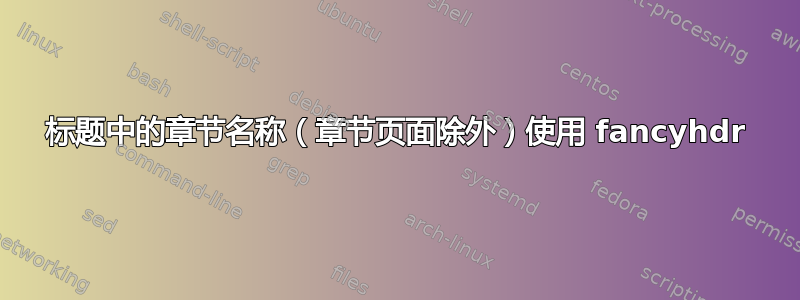
我正在尝试实现一个页眉,该页眉在除新章节开始的页面之外的每一页上都显示主题、章节和页码。在这种情况下,章节空间应该是空的。
我使用 fancyhdr 并尝试了以下操作:
\documentclass[fontsize=12pt, paper=a4, headinclude, twoside=false, parskip=half+, pagesize=auto, numbers=noenddot, open=right, toc=listof, toc=bibliography]{scrreprt}
\usepackage{fancyhdr}
\fancyhf{}
\lhead{\itshape BA TOPIC}
\chead{\itshape{\nouppercase{\leftmark}}}
\rhead{\thepage}
\lfoot{}
\cfoot{}
\rfoot{}
%define header style for chapter pages
\fancypagestyle{chapt}{
\fancyhf{}
\fancyhead[L]{\itshape{BA THEMA}}
\fancyhead[C]{}
\fancyhead[R]{\thepage}
}
\renewcommand*{\chapterpagestyle}{chapt}
\begin{document}
\pagestyle{empty}
\pagenumbering{Roman}
%Titlepage
\input{title.tex}
%ToC etc
{
\hypersetup{linkcolor=black}
\pdfbookmark[1]{Inhaltsverzeichnis}{toc}
\tableofcontents
\listoffigures
\listoftables
}
\clearpage
\pagestyle{fancy}
% actual Content
\chapter{Einleitung}
\pagenumbering{arabic}
\end{document}
现在我不仅获得了章节页面的主题+页码标题,还获得了目录的标题,更重要的是 - 我没有获得任何以下页面以在其标题中显示相应的章节名称。
任何帮助,将不胜感激。
答案1
试试这个代码:
\documentclass{book}
\usepackage{fancyhdr}
\fancyhf{}
\lhead{\itshape BA TOPIC}
\chead{\itshape{\nouppercase{\leftmark}}}
\rhead{\thepage}
\lfoot{}
\cfoot{}
\rfoot{}
\renewcommand{\headrulewidth}{0pt}
\renewcommand{\footrulewidth}{0pt}
\usepackage[ocgcolorlinks]{hyperref}
\usepackage{bookmark}
\usepackage{lipsum} %% for dummy text
\begin{document}
\frontmatter
\pagestyle{plain}
%Titlepage
%\input{title.tex}
%ToC etc
\tableofcontents
\listoffigures
\listoftables
\cleardoublepage
\pagestyle{fancy}
%define header style for chapter pages and put it here
\fancypagestyle{plain}{%
\fancyhf{}
\fancyhead[L]{\itshape{BA THEMA}}
\fancyhead[C]{}
\fancyhead[R]{\thepage}
}
\mainmatter
% actual Content
\chapter{Einleitung}
\lipsum[1]
\section{Some section}
\lipsum[2-8]
\chapter{Second}
\lipsum[1]
\section{Some other section}
\lipsum
\end{document}
您可以定义一个漂亮的页面样式,例如:
\fancypagestyle{myfancy}{%
\fancyhf{}
\fancyhead[L]{<your settings>}
\fancyhead[C]{<your settings>}
\fancyhead[R]{<your settings>}
\fancyfoot[L]{<your settings>}
\fancyfoot[C]{<your settings>}
\fancyfoot[R]{<your settings>}
\renewcommand{\headrulewidth}{0pt}
\renewcommand{\footrulewidth}{0pt}
}
并将其用作\pagestyle{myfancy}。但是,如果您想更改章节页面的页面样式,则应通过更改plain如上所示的样式来实现。


