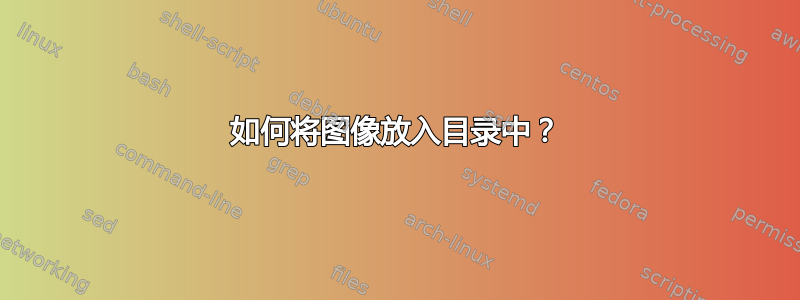
答案1
使用 可以将原始内容插入到目录中\addtocontents{toc}{<stuff>}。为了能够顺利编写此类内容,\protect通常需要 。这里有一个小例子来说明如何操作:

\documentclass{article}
\usepackage{graphicx}% http://ctan.org/pkg/graphicx
\newcommand{\addstufftotoc}[2][toc]{% \addimagetotoc[<toc>]{<stuff>}
\addtocontents{#1}{#2}}
\begin{document}
\tableofcontents
\section{First section}
\addstufftotoc{\nobreak\smallskip\protect\includegraphics[height=2\baselineskip]{example-image-a}\par}
\section{Second section}
\addstufftotoc{\nobreak\smallskip\protect\includegraphics[height=2\baselineskip]{example-image-b}\par}
\section{Third section}
\section*{Fourth section}
\addcontentsline{toc}{section}{\protect\numberline{}Fourth section}
\section{Last section}
\addstufftotoc{\nobreak\smallskip\protect\includegraphics[height=2\baselineskip]{example-image-c}\par}
\end{document}
在上面的例子中,\addstufftotoc[<toc>]{<stuff>}您可以添加<stuff>您选择的目录(例如图表/表格列表或目录,这是默认的)。示例图像来自mwe包裹。对于未编号的部分,\section*可以使用,以及\addtocontents在目录中插入适当格式的标题(如果需要)。
附加要求:\section目录中的字体大小与文档主体中的字体大小相同
目录中的分段单元显示由宏控制\l@section。以下内容取自其在article.cls:
\newcommand*\l@section[2]{%
\ifnum \c@tocdepth >\z@
\addpenalty\@secpenalty
\addvspace{1.0em \@plus\p@}%
\setlength\@tempdima{1.5em}%
\begingroup
\parindent \z@ \rightskip \@pnumwidth
\parfillskip -\@pnumwidth
\leavevmode \bfseries
\advance\leftskip\@tempdima
\hskip -\leftskip
#1\nobreak\hfil \nobreak\hb@xt@\@pnumwidth{\hss #2}\par
\endgroup
\fi}
传递给的参数\l@section是部分单元编号和标题(如#1)以及页码(如#2)。为了匹配的字体大小\section,我们从中提取其定义article.cls:
\newcommand\section{\@startsection {section}{1}{\z@}%
{-3.5ex \@plus -1ex \@minus -.2ex}%
{2.3ex \@plus.2ex}%
{\normalfont\Large\bfseries}}
并\l@section使用补丁适当地重新定义(为了清洁;由etoolbox包裹):

\documentclass{article}
\usepackage{etoolbox,graphicx}% http://ctan.org/pkg/{etoolbox,graphicx}
\newcommand{\addstufftotoc}[2][toc]{% \addimagetotoc[<toc>]{<stuff>}
\addtocontents{#1}{#2}}
\makeatletter
\patchcmd{\l@section}% <cmd>
{\begingroup}% <search>
{\begingroup\normalfont\Large\bfseries}% <replace>
{}{}% <success><failure>
\makeatother
\begin{document}
\tableofcontents
\section{First section}
\addstufftotoc{\nobreak\smallskip\protect\includegraphics[height=2\baselineskip]{example-image-a}\par}
\section{Second section}
\addstufftotoc{\nobreak\smallskip\protect\includegraphics[height=2\baselineskip]{example-image-b}\par}
\section{Third section}
\section*{Fourth section}
\addcontentsline{toc}{section}{\protect\numberline{}Fourth section}
\section{Last section}
\addstufftotoc{\nobreak\smallskip\protect\includegraphics[height=2\baselineskip]{example-image-c}\par}
\end{document}



