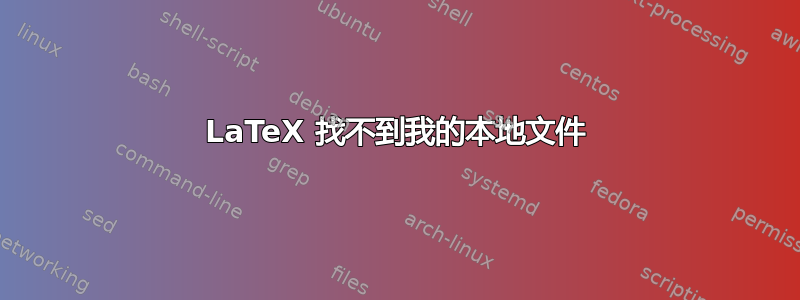
我尝试按照这里其他帖子中的建议操作,但没有任何效果,现在我担心我会破坏某些东西。
我尝试过设置:
export TEXINPUTS=.:~/projects/ini/latex/texmf:$TEXINPUTS
我试过跑步
sudo texhash ~/projects/ini/latx/texmf
但都不起作用。
我希望 LaTeX 找到的文件是
~/projects/ini/latex/texmf/tex/latex/stages/stages.tex
~/projects/ini/latex/texmf/tex/latex/choices/choices.tex
我没做什么或者做错了什么?
答案1
~/projects/ini/latex/texmf
只会在你想要路径组件的目录中查找
~/projects/ini/latex/texmf//
搜索子目录。
如今,在 texmf.cnf 配置中设置内容可能比使用环境变量更为常见,尽管无论哪种方式都适用相同的路径语法。
因此,在我的 TeXLive 2012 系统上,我有:
$ kpsewhich texmf.cnf
/usr/local/texlive/2012/texmf.cnf
该文件看起来像
$ more /usr/local/texlive/2012/texmf.cnf
% (Public domain.)
% This texmf.cnf file should contain only your personal changes from the
% original texmf.cnf (for example, as chosen in the installer).
%
% That is, if you need to make changes to texmf.cnf, put your custom
% settings in this file, which is .../texlive/YYYY/texmf.cnf, rather than
% the distributed file (which is .../texlive/YYYY/texmf/web2c/texmf.cnf).
% And include *only* your changed values, not a copy of the whole thing!
%
如果您查看 web2c 目录中引用的文件,它主要是注释,仅详细说明了您可以设置的所有内容。请注意,texmf.cnf 文件看起来有点像 shell 环境设置,但它们不是,它们由 TeX 的 kpathsea 库直接读取,并且可以跨平台工作,包括没有可用 shell 的系统。


