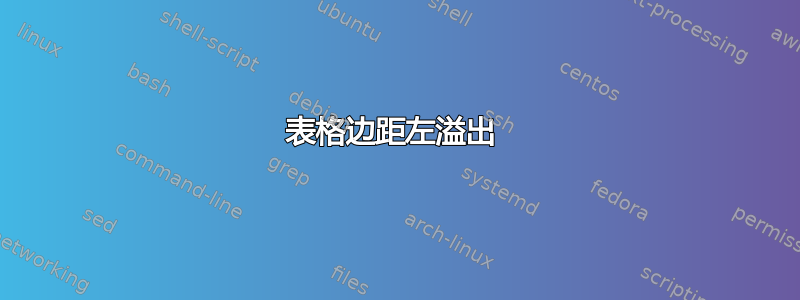
我尝试使用 latex 构建表格,发现左侧表格的水平线有一点溢出。无论我尝试什么,都只是切换了溢出,所以它有时会发生在右侧,以及左侧的其他配置(如图所示)。它只有大约 1 毫米,但不应该这样...
以下是生成该函数的代码:
\begin{table}[H]
\centering
\begin{tabular}{|l||p{10cm}|}
\hline
\textbf{Risikobeschreibung} & xyz\\
\hline
\textbf{Auswirkungen} & xyz\\
\hline
\textbf{Warnzeichen} & xyz\\
\hline
\textbf{Eintrittswahrscheinlichkeit} & xyz\\
\hline
\textbf{Vermeidungsstrategie} & xyz\\
\hline
\textbf{Maßnahmen bei Eintreten} & xyz\\
\hline\hline
\end{tabular}
\caption{Risikoanalyse}
\label{tab:Risikoanalyse}
\end{table}

希望您能在图像上看到它。
答案1
该问题似乎是 Adobe Reader 的显示错误。
打印后溢出不可见,但在 Adobe Reader 上可见。
所以对于我来说,打印它并没有什么用。
答案2
您可以轻松地使用tabular*而不是tabular。然后您可以将表格的宽度设置为textwidth(文本的宽度)。
考虑以下代码:
\begin{table}[H]
\centering
\begin{tabular*}{\textwidth}{|l||p{10cm}|}
\hline
\textbf{Risikobeschreibung} & xyz\\
\hline
\textbf{Auswirkungen} & xyz\\
\hline
\textbf{Warnzeichen} & xyz\\
\hline
\textbf{Eintrittswahrscheinlichkeit} & xyz\\
\hline
\textbf{Vermeidungsstrategie} & xyz\\
\hline
\textbf{Maßnahmen bei Eintreten} & xyz\\
\hline\hline
\end{tabular*}
\caption{Risikoanalyse}
\label{tab:Risikoanalyse}
\end{table}


