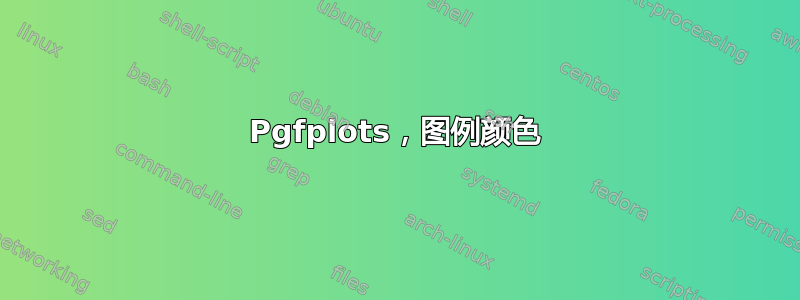
我有以下问题:我有一张 TikZ 图片,其中包含两个数据图,每个数据图都有不同的颜色。我希望每个数据图都出现在图例中,我正在使用\addlegendentry。问题是 Latex 编译它时,两个图例条目都显示相同的颜色(第一个图的颜色)。我无法做到正确。任何帮助都非常感谢!
代码示例:
\documentclass{article}
\usepackage{tikz}
\usepackage{caption}
\usepackage{pgfplots}
\begin{document}
\begin{figure}[t]
\centering
%\begin{figure}
\begin{tikzpicture}[trim axis left, trim axis right]
\begin{axis}[
%xlabel=Time,
%ylabel=$\Delta Z$,
%title={Arbitrage Decision},
yticklabels={,,},
xticklabels={,,},
xmax=20,xmin=0, xtick={0}, ytick={0},
ymin=-.8, ymax=0.8, width=\textwidth, height=8cm,
]
\addplot[red]
plot coordinates {
(1,0)
(2,0.119098372908416)
(3,0.0587139912536361)
(4,-0.27031374415238)
(5,-0.321767788431161)
(6,-0.311970267679964)
(7,-0.321597306182755)
(8,-0.290922789133446)
(9,-0.295971286973468)
(10,-0.287426203316645)
(11,-0.306326196276815)
(12,-0.493603624276272)
(13,-0.274091233027778)
(14,-0.355035567724277)
(15,-0.307926381319453)
(16,-0.3723808555904)
(17,-0.465577005289438)
(18,-0.499906424048013)
(19,-0.580303015935037)
(20,-0.541777724182955)
};
\addlegendentry{$\Delta Z$}
%node[above] at (axis cs:1.5,95) {$S^E$};
\addplot[color=black, style=dashed]
plot coordinates {
(1,0)
(2,0)
(3,0)
(4,0)
(5,0)
(6,0)
(7,0)
(8,0)
(9,0)
(10,0)
(11,0)
(12,0)
(13,0)
(14,0)
(15,0)
(16,0)
(17,0)
(18,0)
(19,0)
(20,0)
};
\end{axis}
\end{tikzpicture}
\captionsetup{format=hang, justification=justified, width=\textwidth}
\vspace{.1cm}
\caption*{\textbf{Panel A}: Sample Brownian Motion where $\Delta Z = \xi\sqrt{\Delta t}$; $\Delta t = 1/100$; $\xi \sim \mathcal{N}(0,1)$}
\begin{tikzpicture}[trim axis left, trim axis right]
\begin{axis}[
%xlabel=Time,
%ylabel=$\Delta Z$,
%title={Arbitrage Decision},
yticklabels={,,},
xticklabels={,,},
xmax=20,xmin=0, xtick={0}, ytick={0},
ymin=-.1, ymax=0.3, width=\textwidth, height=8cm,legend pos = north west]
\addplot[green] coordinates {
(1,0)
(2,0.0250244632386685)
(3,0.0554593278345405)
(4,0.0654368471373184)
(5,0.0522393053079004)
(6,0.056302957955299)
(7,0.0818373899525913)
(8,0.123643822846327)
(9,0.12530090609606)
(10,0.0892209109976901)
(11,0.071957710134649)
(12,0.0495597874988943)
(13,0.0578078951199786)
(14,0.0687186416973062)
(15,0.123940519634878)
(16,0.103015291916538)
(17,0.134159762952377)
(18,0.142495182864937)
(19,0.0874592151837793)
(20,0.014181052418952)
};
\addlegendentry{GWP1}
\addplot[green] coordinates {
(1,0)
(2,0.003)
(3,0.0045)
(4,0.006)
(5,0.0075)
(6,0.009)
(7,0.0105)
(8,0.012)
(9,0.0135)
(10,0.015)
(11,0.0165)
(12,0.018)
(13,0.0195)
(14,0.021)
(15,0.0225)
(16,0.024)
(17,0.0255)
(18,0.027)
(19,0.0285)
(20,0.03)
};
\addplot[blue] coordinates {
(1,0)
(2,-0.00853956850990679)
(3,-0.0171870248806746)
(4,-0.00548447253631596)
(5,0.00638491029571863)
(6,-0.0090966989367963)
(7,-0.000609747128328755)
(8,-0.00399157731385536)
(9,-0.00187457451809036)
(10,0.00420956011895954)
(11,0.0031221460646704)
(12,0.01260938678132)
(13,0.007824297608025)
(14,-0.00220727508765742)
(15,0.00554351691044548)
(16,0.0175169914115017)
(17,0.0174718949520942)
(18,0.0151757561241811)
(19,0.026384528315795)
(20,0.027525749190792)
};
\addlegendentry{GWP2}
\addplot[blue] coordinates {
(1,0)
(2,0.001)
(3,0.0015)
(4,0.002)
(5,0.0025)
(6,0.003)
(7,0.0035)
(8,0.004)
(9,0.0045)
(10,0.005)
(11,0.0055)
(12,0.006)
(13,0.0065)
(14,0.007)
(15,0.0075)
(16,0.008)
(17,0.0085)
(18,0.009)
(19,0.0095)
(20,0.01)
};
\end{axis}
\end{tikzpicture}
\captionsetup{format=hang, justification=justified, width=\textwidth}
\vspace{.1cm}
\caption*{\textbf{Panel A}: Sample Brownian Motion where $\Delta Z = \xi\sqrt{\Delta t}$; $\Delta t = 1/100$; $\xi \sim \mathcal{N}(0,1)$}
\end{figure}
\end{document}
好的,这是一个可直接编译的代码。我截断了该系列,所以它不会太长。如果我编译这个,在第二个(下方)TikZ 上,GWP1 和 GWP2 的图例是绿色的。希望这有助于澄清我的问题。
答案1
实际上,我找到了答案。问题似乎是,如果我包含图例中未出现的其他图,TeX 就会搞乱。一旦我将带有图例条目的图直接放在彼此下方,并将其他所有内容放在文档末尾,它就可以正常工作了!感谢您的支持!


