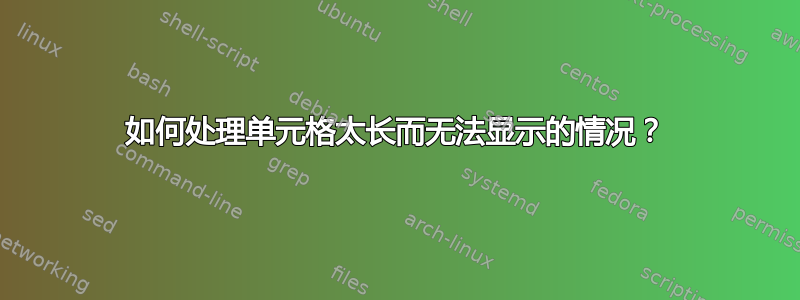
有时我会遇到一个问题:有些单元格太长,无法显示,我必须手动拆分。所以我的问题是:有没有一种方法可以自动拆分?我试过supertabular和longtable,但它们似乎不起作用。我使用它们的方式不正确吗?
例如,
\begin{supertabular}{|c|c|}\hline
A poem &A man is bringing a cup of coffee to his face,
tilting it to his mouth. It's historical, he thinks.
He scratches his head: another historical event.
He really ought to rest, he's making an awful lot of
history this morning.
Oh my, now he's buttering toast, another piece of
history is being made.
He wonders why it should have fallen on him to be
so historical. Others probably just don't have it,
he thinks, it is, after all, a talent.
He thinks one of his shoelaces needs tying. Oh well,
another important historical event is about to take
place. He just can't help it. Perhaps he's taking up
too large an area of history? But he has to live, hasn't
he? Toast needs buttering and he can't go around with
one of his shoelaces needing to be tied, can he?
Certainly it's true, when the 20th century gets written
in full it will be mainly about him. That's the way the
cookie crumbles--ah, there's a phrase that'll be quoted
for centuries to come.\\
\hline
\end{supertabular}
只有 1 行 2 列。但第二个单元格非常大,难以显示。
答案1
要在表格内分隔文本,可以使用段落列,该列以 指定p{<width>},例如
\begin{supertabular}{|c|p{10cm}|}
...


