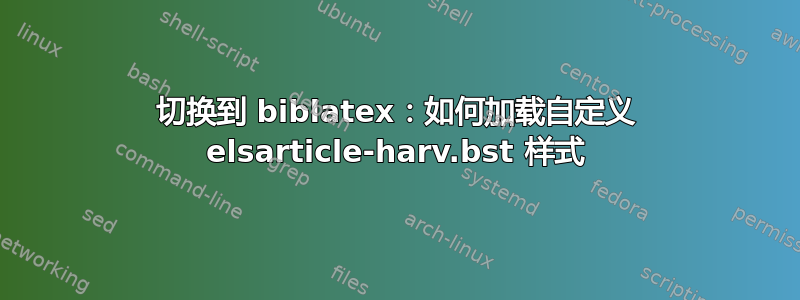
因为我为了某些特定目的而切换biblatex,但默认的引用样式无法满足需要。
经过natbib:
\bibliographystyle{elsarticle-harv} % author-year
用于加载特殊样式。
经过biblatex:
\RequireBibliographyStyle{elsarticle-harv}
似乎不起作用。
由于我不知道如何找到要加载的相关命令这个.bst文件在极长的包装手册中,那么如何解决这个问题呢?
答案1
正如 Audrey 在评论中简洁地指出的那样(正如 Mico 和我对您的问题的评论),您根本无法使用.bst带有 的文件biblatex。因此,最好的解决方案是找到biblatex接近该elsarticle-harv风格的现有风格。
由于是elsarticle-harv通用的作者-年份样式,因此首先要开始的是提供的标准author-year样式之一biblatex。如果这些样式不够,也许您可以尝试apabiblatex 的样式。这会生成相当标准的作者-年份引文和参考书目。这是一个简单的例子,其中每个章节的参考资料都添加到了目录中。
\documentclass{book}
% The next 4 lines are required for the biblatex-apa style
% adding the refsection=chapter option makes allows each chapter to have a
% references section
\usepackage[american]{babel}
\usepackage{csquotes}
\usepackage[style=apa,backend=biber,refsection=chapter]{biblatex}
\DeclareLanguageMapping{american}{american-apa}
% load your bib file (.bib suffix required)
\addbibresource{newmainjournals.bib}
\begin{document}
\frontmatter
\tableofcontents
\mainmatter
\chapter{First Chapter}
% insert some citation commands in your text
% at the end of the chapter, print the bibliography as a section, added to TOC
\printbibliography[heading=subbibintoc]
% now repeat for the next chapter
\chapter{Second Chapter}
% some more citation commands
% and the next references section
\printbibliography[heading=subbibintoc]
\backmatter
\end{document}


