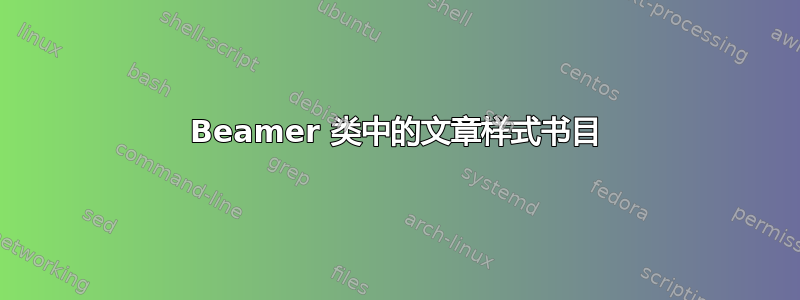
我正在制作一张包含beamer课程和beamerposter套餐的海报。我在最后添加了一些重要的参考资料,但我不喜欢这种风格。我想要课程参考书目的风格article。有办法吗?
\documentclass{beamer}
\begin{filecontents}{\jobname.bib}
@article{Baird2002,
author = {Baird, Kevin M and Hoffmann, Errol R and Drury, Colin G},
journal = {Applied ergonomics},
month = jan,
number = {1},
pages = {9--14},
title = {{The effects of probe length on Fitts' law.}},
volume = {33},
year = {2002}
}
\end{filecontents}
%\usetheme{EastLansing}
%\usepackage{natbib}
\bibliographystyle{apalike}
% make bibliography entries smaller
%\renewcommand\bibfont{\scriptsize}
% If you have more than one page of references, you want to tell beamer
% to put the continuation section label from the second slide onwards
\setbeamertemplate{frametitle continuation}[from second]
% Now get rid of all the colours
\setbeamercolor*{bibliography entry title}{fg=black}
\setbeamercolor*{bibliography entry author}{fg=black}
\setbeamercolor*{bibliography entry location}{fg=black}
\setbeamercolor*{bibliography entry note}{fg=black}
% and kill the abominable icon
\setbeamertemplate{bibliography item}{}
\begin{document}
\begin{frame}
\frametitle{My great slide}
\begin{itemize}
\item \cite{baird2002} said some stuff.
\end{itemize}
\end{frame}
\begin{frame}[t,allowframebreaks]
\frametitle{References}
\bibliography{\jobname}
\end{frame}
\end{document}
答案1
我同意你的观点,默认的 Beamer 书目格式(可以这么说)并不理想,而且有点花哨。这是我使用的格式,它能让你得到一个相当标准的书目。请注意,此解决方案使用了包natbib,因为apalike.bst文件是设计为与它一起使用的。
\documentclass{beamer}
\begin{filecontents}{\jobname.bib}
@book{Saussure1995,
Author = {Ferdinand de Saussure},
Origyear = {1916},
Publisher = {Payot},
Title = {Cours de Linguistique G{\'e}n{\'e}rale},
Year = {1995}}
@article{Sag1985,
Author = {Ivan A Sag and G Gazdar and T Wasow and S Weisler},
Journal = {Natural Language \& Linguistic Theory},
Pages = {117-171},
Title = {Coordination and How to Distinguish Categories},
Volume = {3},
Year = {1985}}
\end{filecontents}
\usetheme{EastLansing}
\usepackage{natbib}
\bibliographystyle{apalike}
% make bibliography entries smaller
\renewcommand\bibfont{\scriptsize}
% If you have more than one page of references, you want to tell beamer
% to put the continuation section label from the second slide onwards
\setbeamertemplate{frametitle continuation}[from second]
% Now get rid of all the colours
\setbeamercolor*{bibliography entry title}{fg=black}
\setbeamercolor*{bibliography entry author}{fg=black}
\setbeamercolor*{bibliography entry location}{fg=black}
\setbeamercolor*{bibliography entry note}{fg=black}
% and kill the abominable icon
\setbeamertemplate{bibliography item}{}
\begin{document}
\begin{frame}
\frametitle{My great slide}
\begin{itemize}
\item \cite{Sag1985,Saussure1995} said some stuff.
\end{itemize}
\end{frame}
\begin{frame}[t,allowframebreaks]
\frametitle{References}
\bibliography{\jobname}
\end{frame}
\end{document}



