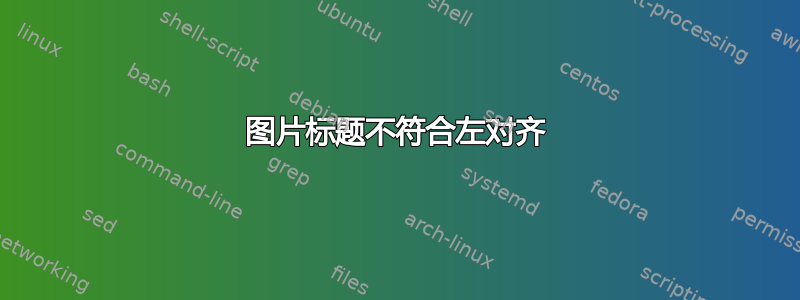
你好,我想在页面上放置一张照片,因此我写道:
\begin{figure}[h]
\caption{H Feistel Function }
\begin{flushleft}
\includegraphics[scale=0.7]{func}
\end{flushleft}
\end{figure}
我遇到 2 个问题:a) 标题没有闪现到左侧。这怎么可能?b) 如果第二张图片闪现到右侧,则有足够的空间容纳它,但像上面这样的镜像代码会按应有的方式将下一张图片发送到下一页。我该如何解决这个问题?
答案1
要将图形并排放置,请检查两个并排的身影。
要将标题移到左侧,请使用caption下面的包。graphicx此处仅将此包用于演示图。
\documentclass{article}
\usepackage{caption}
\usepackage[demo]{graphicx}
\begin{document}
\begin{figure}[h]
\captionsetup{justification=raggedright,
singlelinecheck=false
}
\caption{H Feistel Function }
\includegraphics[scale=0.7]{example-image}
\end{figure}
\end{document}
justification=raggedright将标题向左刷新。- 如果标题适合一行,则默认行为是将其居中对齐。
singlelinecheck=false禁用此行为。
这里也不需要环境flushleft。
请始终提供完整的最小工作示例或非工作示例 (MWE)以 开头\documentclass并以 结尾\end{document}。另外,请一次将问题限制为一个问题。我已经回答了如何将标题移到左侧的部分,因为似乎还没有关于它的问题。如果已经有了,我愿意删除这个答案以维护本网站的秩序。
答案2
要将两幅图像放在一起,您可以使用 minipages 和 hpesoj626 建议的包:
\documentclass{article}
\usepackage{caption}
\usepackage[demo]{graphicx}
\begin{document}
\begin{minipage}[t]{.5\textwidth}
\includegraphics[width=\textwidth]{example-image}
\captionsetup{justification=raggedright, singlelinecheck=false}
\captionof{figure}{H Feistel Function}
\end{minipage}%
\begin{minipage}[t]{.5\textwidth}
\includegraphics[width=\textwidth]{example-image}
\captionsetup{justification=raggedright, singlelinecheck=false}
\captionof{figure}{H Feistel Function}
\end{minipage}
\end{document}


