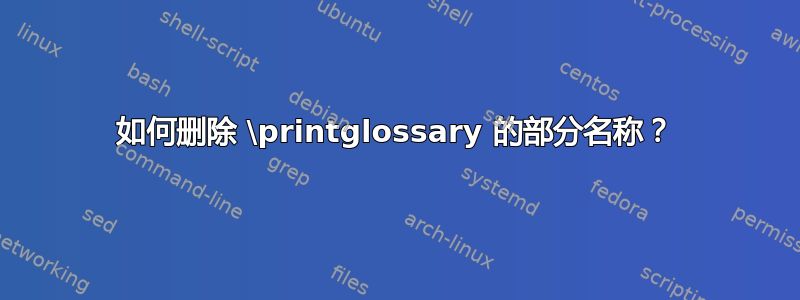
我用 为我的词汇表添加了一个标题\addcontentsline。
然而该\printglossary命令仍然会创建额外的节标题。
如何才能将其去除?
截屏:

代码:
% Glossary
\addcontentsline{toc}{chapter}{Glossar}
\newpage
\printglossary[style=altlist]
% Acronyms
\addcontentsline{toc}{chapter}{Abkürzungsverzeichnis}
\deftranslation[to=German]{Acronyms}{Abkürzungsverzeichnis}
\newpage
\printglossary[type=\acronymtype,style=dontgroup]
答案1
您的代码示例远非 MWE,但我猜您正在使用glossaries带有选项的包toc和类section中的book包。使用选项加载此包时,toc会生成 ToC 中的条目,而选项section会将词汇表作为部分。因此,将包加载更改为
\usepackage[acronym,toc]{glossaries} % no section option
\addcontentsline并打印不带with 的词汇表
\cleardoublepage
\printglossary[style=altlist]
\deftranslation[to=German]{Acronyms}{Abkürzungsverzeichnis}
\cleardoublepage
\printglossary[type=\acronymtype,style=dontgroup]
答案2
前面的答案是错误的,至少在 Ubuntu 13 提供的词汇表版本中没有这样的选项“acronymtoc”neitherstyle=dontgroup。这也没有记录在http://en.wikibooks.org/wiki/LaTeX/Glossary#Using_glossaries。您只需向 usepackage 添加“nonumberlist”选项即可。
\usepackage[nonumberlist]{glossaries}


