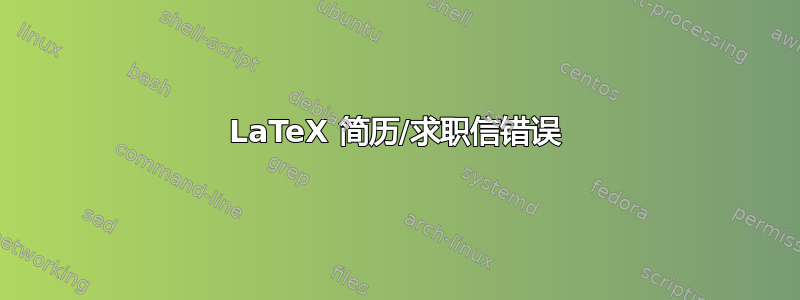
我最近使用 LaTeX 模板分别使用res.cls和制作简历和求职信letter.sty。但是,我希望两个文档都显示我的姓名、水平线和我的地址,所有内容都居中,并且位于两个文档的同一位置。执行此操作的代码res.cls是:
% LaTeX resume using res.cls
\documentclass[margin]{res}
%\usepackage{helvetica} % uses helvetica postscript font (download helvetica.sty)
%\usepackage{newcent} % uses new century schoolbook postscript font
\setlength{\textwidth}{5.1in} % set width of text portion
\begin{document}
% Center the name over the entire width of resume:
\moveleft.5\hoffset\centerline{\large\bf NAME}
% Draw a horizontal line the whole width of resume:
\moveleft\hoffset\vbox{\hrule width\resumewidth height 1pt}\smallskip
% address begins here
% Again, the address lines must be centered over entire width of resume:
\moveleft.5\hoffset\centerline{1 ABC Street}
\moveleft.5\hoffset\centerline{AUSTRALIA 2000}
\moveleft.5\hoffset\centerline{5555 555 555}
...
但我不确定如何在中做到这一点letter.sty。目前的代码是:
% Cover letter using letter.sty
\documentclass{letter} % Uses 10pt
%Use \documentstyle[newcent]{letter} for New Century Schoolbook postscript font
% the following commands control the margins:
\topmargin=-1in % Make letterhead start about 1 inch from top of page
\textheight=8in % text height can be bigger for a longer letter
\oddsidemargin=0pt % leftmargin is 1 inch
\textwidth=6.5in % textwidth of 6.5in leaves 1 inch for right margin
\begin{document}
\thispagestyle{empty}
\pagestyle{empty}
\signature{NAME} % name for signature
\longindentation=0pt % needed to get closing flush left
\let\raggedleft\raggedright % needed to get date flush left
\begin{flushleft}
{\large\bf NAME}
\end{flushleft}
\medskip\hrule height 1pt
\begin{flushright}
\hfill 1 ABC Street \\
\hfill AUSTRALIA 2000 \\
\hfill 5555 555 555
\end{flushright}
\vfill % forces letterhead to top of page
...
有比我更有经验的人可以建议一个对这两个文档都能起到相同作用的修复方法吗?
答案1
res.cls真的很老了。最初是 LaTeX 2.09 文档样式,后来修改为与 LaTeX2e 兼容,最后一次更新是 2001 年,也就是将近 12 年前。现在选择比较多,看看:简历/履历表的 LaTeX 模板。旧并不意味着不好,但总体来说发展仍在继续。
letter是一个标准类别,但这里也要注意,有非常灵活的替代字母类别,例如響鳴2。
无论您最终将哪些类合并,我都不会尝试将一个类的设计与另一个类的方法相匹配。
你可以使用绝对定位在两个类的页面上使用textpos,eso-pic,atbegshi,everyshi或 TikZ。
我喜欢的方式是使用scrlttr2,带有精心设计的页眉和页脚,并用它创建一个空字母(仅页眉和页脚),并使用eso-pic或上面的其他包之一将其作为我的简历和所含证书的“背景”,以获得具有不同类别的一致的页眉/页脚布局。


