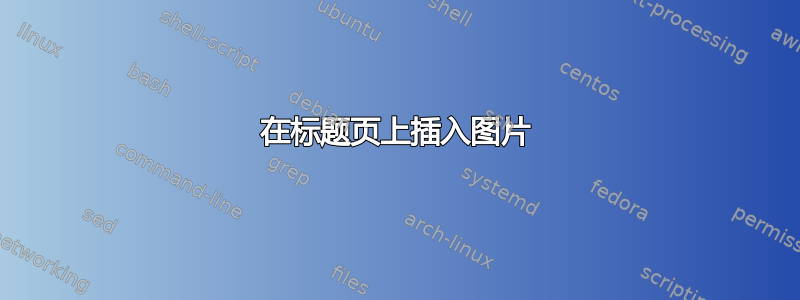
我制作了一个带有宽(104pt)垂直线的标题页,我想在该线的顶部放置一个徽标。我尝试使用 tikzpicture 包含图片来实现这一点,但它将图像放在页面底部,我无法移动它。
这是我的代码:
\newcommand*{\titleREP}{\begingroup{
\vspace{5cm}
\hspace{-2cm} % Whitespace to the left of the page
\color{darkgreen}\rule{104pt}{\textheight} % vertical line
\color{black}
\hspace*{0.1\textwidth}
\parbox[b]{0.9\textwidth{
{\noindent\Huge\bfseries MyTitleOfTheReport} \\[2\baselineskip]
{\Large \textit{The subtitle}} [4\baselineskip}
{\Large \textsc{The Author}}
\vspace{0.5\textheight}
{\noindent Organization}\\[\baselineskip]
}}
\endgroup
\begin{document}
\titleREP
\end{document}
顺便说一下,该文件是一份回忆录类文件。
我尝试使用以下命令在各处插入图片:
\begin{tikzpicture}
\includegraphics[height = 2cm]{Logo}
\end{tikzpicture}
但我无法改变其放置的位置。我该怎么做?
答案1
你的代码无法为我编译,但如果我理解正确的话,你想要的是类似
 一种方法(使用
一种方法(使用\includegraphics和tikz你所建议的)可能是
\documentclass{memoir}
\usepackage{tikz}
\begin{document}
\begin{titlingpage}
\begin{minipage}{105pt}
\begin{tikzpicture}
\fill (0,0) -- (104pt,0) -- (104pt,-\textheight) -- (0,-\textheight) -- cycle; % black strip
\node at (52pt,0) [below] { % logo
\tikz\fill[very thick,white] (0,0) circle (45pt); % not the logo (remove me)
% \includegraphics[height=2cm]{Logo}
};
\end{tikzpicture}
\end{minipage}
\hfill
\begin{minipage}{.6\textwidth}
{\Huge\bfseries Title Of The Report}
{\Large\itshape The subtitle}
\vspace{1cm}
{\Large\scshape The Author}
\end{minipage}
\end{titlingpage}
\end{document}
我还想提请大家注意样本标题页及其编码方法和展示用 TeX 制作的精美标题页;仅供参考:-)


