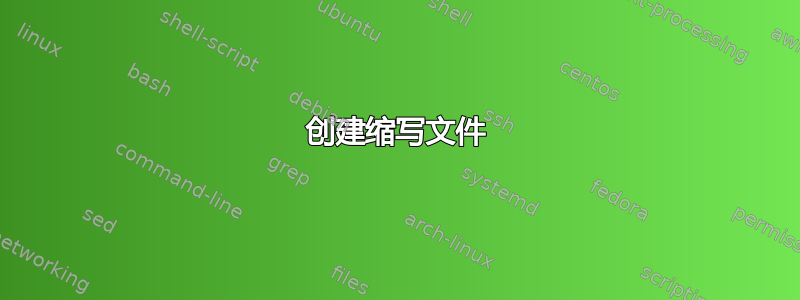
我是刚开始写论文的,刚接触 LaTeX。我使用根.tex文件并用它\include来添加章节(等等)。我还用它\nomencl来添加缩写列表。我希望有一个中心文件,我也可以在其中添加缩写,然后将其添加到我的最终文档中。所以我设法让它工作了,但我无法摆脱包含缩写文件时创建的空白页
缩写
\addtocontents{toc}{\protect\setcounter{tocdepth}{-1}}
\section{}
\nomenclature{JOE}{Job Obselete Effort}%
\nomenclature{NHE1}{The human Na$^{+}$/H$^{+}$ exchanger isoform-1}%
\nomenclature{home}{Where the heart is}
\nomenclatenter code hereure{LaTeX}{better than sliced bread}%
根目录
\documentclass[10pt,oneside]{report}
...
\begin{document}
...
\include{chapter1
\include{chapter2}
\include{abbreviations}
...
\end{document}
只是为了更清楚地说明:一切(即所有缩写和缩写列表都正确插入到文档中)都正常工作,除了我得到一个空白页\include{abbreviations}。我知道我可以\nomenclature{...}在章节文件的末尾添加所有行,但最好将它们放在一个地方。我也尝试过“\input”,但结果完全一样。
答案1
好的,所以需要根文件
\include{chapter1}
\include{chapter2}
\begingroup
\let\cleardoublepage\relax
\include{chapter3}
\include{abbreviations} %or \input{abbreviations}
\endgroup
在 chapter3.tex 中我包含了
...
\bibliography{JabRef_new}
\bibliographystyle{bibsty}
\let\clearpage\relax
如果在删除参考书目之前,分页符之前就\let\clearpage\relax包含在根文件中。\include{chapter3}


