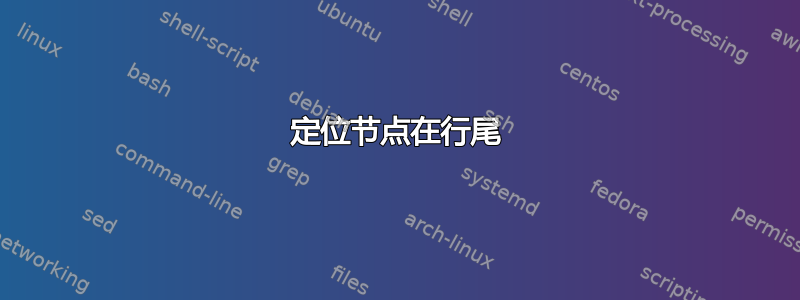
以下代码无法实现我想要的效果:
\documentclass{article}
\usepackage{tikz}
\usetikzlibrary{shapes.geometric,calc}
\begin{document}
\tikz{%
\draw (0,0) -- (\textwidth, 0) node[draw, inner sep=5pt,at start, anchor=north] (A) {\large\textbf{\textsf{Example}}};
}
\end{document}

问题在于节点最左边的矩形边框没有位于线的开头。因为只有节点的中间部分位于线的开头。有什么见解吗?
答案1
锚点north位于顶部中间,如果您使用north west,则将左上角作为锚点。此外,要使矩形直接位于线的顶部,您必须更改outer sep,默认情况下为.5\pgflinewidth。
您可能还想添加\noindent之前\tikz以避免缩进。
\documentclass{article}
\usepackage{tikz}
\usepackage{showframe} % displays a frame around the text area
\begin{document}
Indented, default \texttt{outer sep}:
\tikz{%
\draw (0,0) -- (\textwidth, 0) node[draw, inner sep=5pt,at start, anchor=north west] (A) {\large\textbf{\textsf{Example}}};
}
No indent, \texttt{outer sep=0pt}:
-
\noindent\tikz{%
\draw (0,0) -- (\textwidth, 0) node[draw, inner sep=5pt,outer sep=0pt,at start, anchor=north west] (A) {\large\textbf{\textsf{Example}}};
}
\end{document}



