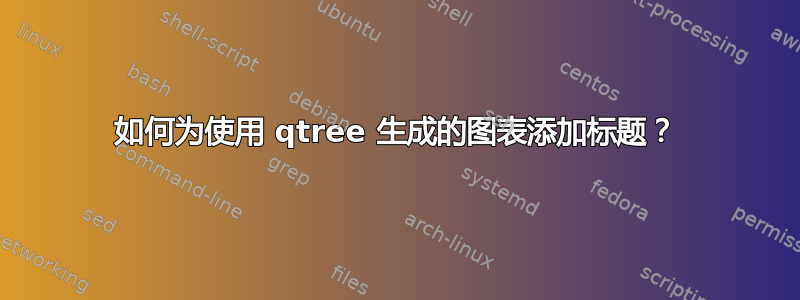
我有一个使用 qtree 创建的图表,但想为其添加标题。该怎么做?
答案1
一个选择是使用newfloat包定义一个新的浮动对象,这样你就可以使用标准\caption命令:
\documentclass{article}
\usepackage{qtree}
\usepackage{newfloat}
\DeclareFloatingEnvironment[fileext=lod]{diagram}
\begin{document}
\begin{diagram}
\centering
\Tree [.S This [.VP [.V is ] \qroof{a simple tree}.NP ] ]\par
\caption{the caption for this diagram}
\end{diagram}
\end{document}

该软件包提供了一些其他定制的可能性,并与caption包裹。


