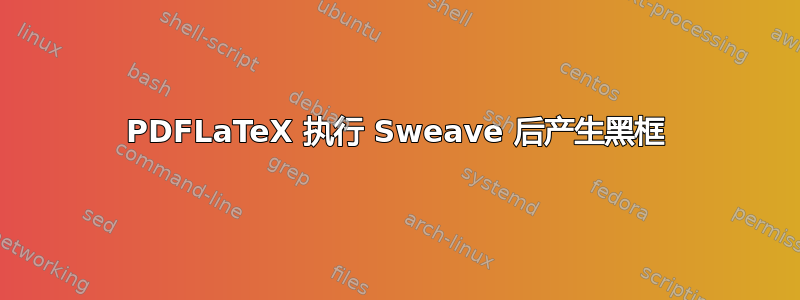
有以下代码
\documentclass[a4paper]{article}
\begin{document}
hey there
<<>>=
1+1
@
\end{document}
我将其保存example.Rnw在我的主目录中,然后.Rnw使用终端在 R 中执行 Sweave(“/home/myname/example.Rnw”)。
输出为:
Writing to file example.tex
Processing code chunks with options ...
You can now run (pdf)latex on ‘example.tex’
当我用 Texmaker 打开生成的 tex 文件时,它看起来像这样:
\documentclass[a4paper]{article}
\usepackage{Sweave}
\begin{document}
hey there
<<>>=
1+1
@
\end{document}
我认为,此时 tex 文件看起来必须有所不同!
当我在文件上运行 PDFLaTeX 时。结果是一些小黑框。<< 和 >> 是语句后面的黑框= 1+1 @
可能出了什么问题?
答案1
您不应该缩进代码块——Sweave 不允许这样做。您可以使用knitr而是(运行library(knitr); knit('yourfile.Rnw')而不是Sweave('yourfile.Rnw'))。


