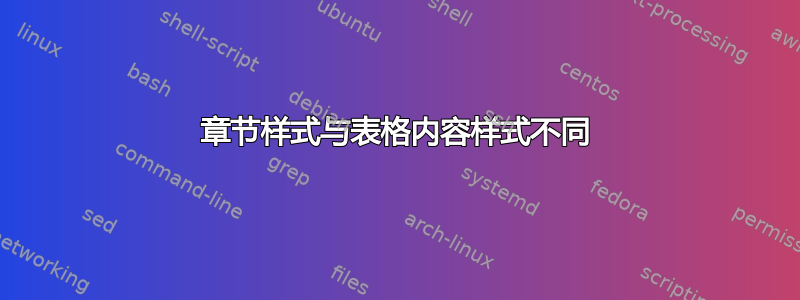
我尝试使用titlesec和tikz包来设计章节页面的样式,如下所示:
http://www.texample.net/tikz/examples/fancy-chapter-headings/
但我看到目录和参考书目页的样式与章节相同。如何在这 3 个页面中使用不同的样式?
答案1
您可以将定义与列表后面的文档主体中的\titleformat和一起移动\titlespacing,然后恢复原始样式,或者您可以定义两个命令:一个用于花式标题,另一个用于常规标题,这样您就可以随意在样式之间切换:
\documentclass[svgnames]{report}
\usepackage{tikz}
\usepackage{kpfonts}
\usepackage[explicit]{titlesec}
\newcommand*\chapterlabel{}
\newcommand\fancychapter{%
\titleformat{\chapter}
{\gdef\chapterlabel{}
\normalfont\sffamily\Huge\bfseries\scshape}
{\gdef\chapterlabel{\thechapter\ }}{0pt}
{\begin{tikzpicture}[remember picture,overlay]
\node[yshift=-3cm] at (current page.north west)
{\begin{tikzpicture}[remember picture, overlay]
\draw[fill=LightSkyBlue] (0,0) rectangle
(\paperwidth,3cm);
\node[anchor=east,xshift=.9\paperwidth,rectangle,
rounded corners=20pt,inner sep=11pt,
fill=MidnightBlue]
{\color{white}\chapterlabel##1};
\end{tikzpicture}
};
\end{tikzpicture}
}
\titlespacing*{\chapter}{0pt}{50pt}{-60pt}
}
\newcommand\regularchapter{%
\titleformat{\chapter}[display]
{\normalfont\huge\bfseries}{\chaptertitlename\ \thechapter}{20pt}{\Huge##1}
\titlespacing*{\chapter}
{0pt}{50pt}{40pt}
}
\begin{document}
\regularchapter
\tableofcontents
\listoffigures
\listoftables
\fancychapter
\chapter{Test Chapter One}
\chapter{Test Chapter Two}
\regularchapter
%Some additional chapter with the "regular" formatting
\end{document}
如果您正在使用book类,甚至可以挂接到\mainmatter和,以自动将更改应用于主要章节而不是部分\backmatter中的章节;类似这样的操作:\frontamatter\backmatter
\documentclass[svgnames]{book}
\usepackage{etoolbox}
\usepackage{tikz}
\usepackage{kpfonts}
\usepackage[explicit]{titlesec}
\newcommand*\chapterlabel{}
\newcommand\fancychapter{%
\titleformat{\chapter}
{\gdef\chapterlabel{}
\normalfont\sffamily\Huge\bfseries\scshape}
{\gdef\chapterlabel{\thechapter\ }}{0pt}
{\begin{tikzpicture}[remember picture,overlay]
\node[yshift=-3cm] at (current page.north west)
{\begin{tikzpicture}[remember picture, overlay]
\draw[fill=LightSkyBlue] (0,0) rectangle
(\paperwidth,3cm);
\node[anchor=east,xshift=.9\paperwidth,rectangle,
rounded corners=20pt,inner sep=11pt,
fill=MidnightBlue]
{\color{white}\chapterlabel##1};
\end{tikzpicture}
};
\end{tikzpicture}
}
\titlespacing*{\chapter}{0pt}{50pt}{-60pt}
}
\newcommand\regularchapter{%
\titleformat{\chapter}[display]
{\normalfont\huge\bfseries}{\chaptertitlename\ \thechapter}{20pt}{\Huge##1}
\titlespacing*{\chapter}
{0pt}{50pt}{40pt}
}
\apptocmd{\mainmatter}{\fancychapter}{}{}
\apptocmd{\backmatter}{\regularchapter}{}{}
\begin{document}
\frontmatter
\tableofcontents
\listoffigures
\listoftables
\mainmatter
\chapter{Test Chapter One}
\chapter{Test Chapter Two}
\backmatter
\appendix
\chapter{Test Chapter}
%The bibliography could be here
\end{document}
另一种选择(由埃格尔)是使用numberless和 的选项\titleformat有两个定义,允许对编号章节使用一种样式,对未编号章节使用另一种样式(初始列表、ToC、LoF、LoT 和参考书目通常使用 构建\chapter*)。在这种情况下,可以说
\documentclass[svgnames]{report}
\usepackage{tikz}
\usepackage{kpfonts}
\usepackage[explicit]{titlesec}
\newcommand*\chapterlabel{}
\titleformat{name=\chapter}
{\gdef\chapterlabel{}
\normalfont\sffamily\Huge\bfseries\scshape}
{\gdef\chapterlabel{\thechapter\ }}{0pt}
{\begin{tikzpicture}[remember picture,overlay]
\node[yshift=-3cm] at (current page.north west)
{\begin{tikzpicture}[remember picture, overlay]
\draw[fill=LightSkyBlue] (0,0) rectangle
(\paperwidth,3cm);
\node[anchor=east,xshift=.9\paperwidth,rectangle,
rounded corners=20pt,inner sep=11pt,
fill=MidnightBlue]
{\color{white}\chapterlabel#1};
\end{tikzpicture}
};
\end{tikzpicture}
}
\titlespacing*{\chapter}{0pt}{50pt}{-60pt}
\titleformat{name=\chapter,numberless}[display]
{\normalfont\huge\bfseries}{}{20pt}{\Huge#1}
\titlespacing*{\chapter}
{0pt}{50pt}{40pt}
\begin{document}
\tableofcontents
\listoffigures
\listoftables
\chapter{Test Chapter One}
\chapter{Test Chapter Two}
%The bibliography could be here
\end{document}


