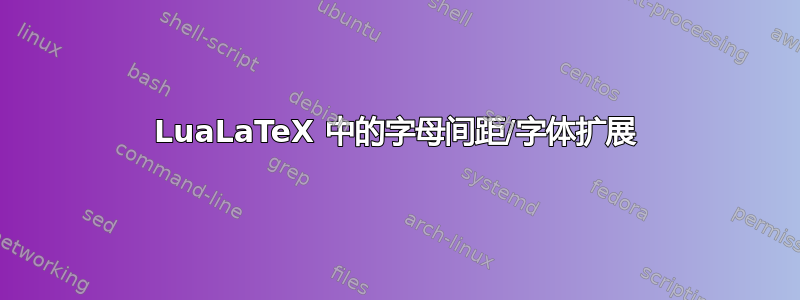
我学习 LaTeX 已经有几个月了。我想使用microtypeLuaLaTeX,我想获得我的小型大写字母的字母间距。我尝试关注一些关于这个主题的帖子,但当我尝试实施建议时,我最终会出错。下面的最小示例在突出/扩展方面有效,但字母间距被忽略了。请原谅我的 frankenCode...我从这个论坛上的一堆不同帖子中拼凑了它...任何建议都将不胜感激。我需要由于列非常窄导致字体扩展,并且由于我正在使用的一些包,我需要使用 LuaLaTeX。
\documentclass[article]{memoir}
\usepackage{fontspec}
\defaultfontfeatures{Ligatures=TeX}
\newfontfeature{Microtype}{protrusion=default;expansion=default}
\directlua{fonts.expansions.setups.default.stretch=5.5}
\setmainfont[Microtype,Numbers=OldStyle]{Arno Pro}
\usepackage{microtype}
\newfontfamily{\regBlackSmallCaps}%
[Letters={SmallCaps},
LetterSpace=3.0, Scale=.95]
{ArnoPro-regular}
\begin{document}
{\regBlackSmallCaps This is a test}
\end{document}
编辑:感谢 Mico 的回复。在浏览了类似帖子的答案后,我设法取得了一些进展。使用Renderer=Basic并确保我拥有更新版本的fontspec和microtype,下面的代码可以正常工作。第一行空格正确,第二行空格不正确。我想知道是否有办法将合并\textls{\addfontfeatures{Renderer=Basic}到 newfontfamily 规范中。
\documentclass{article}
\usepackage{fontspec,microtype}
\setmainfont[
]{Arno Pro}
\newfontfamily{\smBlackSC} %Small | Black | Smallcap
[Letters={UppercaseSmallCaps, SmallCaps},
LetterSpace=9 .0,
Scale=.9,
Numbers={OldStyle,Proportional}]
{ArnoPro-regular}
\begin{document}
{\smBlackSC{\textls{\addfontfeatures{Renderer=Basic}Lorem Ipsum}}}
{\smBlackSC Lorem Ipsum}
\end{document}
答案1
我之前的评论似乎解决了这个问题,现在在这里发布作为答案:
我刚刚尝试使用 TeX Gyre Pagella 的示例,因为 Arno 字体不可用(对我来说)。Microtype 于 2013/05/23 更新,而我之前使用的是 beta7。在这两种情况下,您都可以使用 LuaLaTeX 的字母间距。第二个示例适用于更新的 TeXLive 2013。


