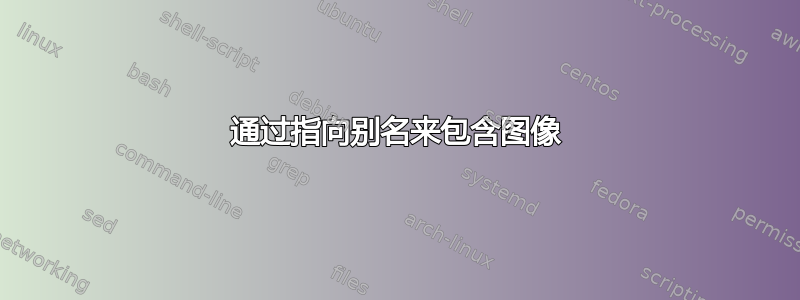
对于我的文档,我有一个用于保存图片的图片文件夹。在此示例中,我将假设以下情况:
原始图像路径:~/Matlab/filename.pdf
图像文件夹路径:~/Latex/images
图像别名:~/Latex/images/filename.pdf
我想通过指向图像的别名来包含图像。这样,当 Matlab在文件夹filename.pdf中更新时,图像也会更新~/Matlab。我尝试过如下方法:
\begin{figure}[!htpb]
\centering
\includegraphics[clip=true, trim=0 170 0 170, width=0.33\linewidth, angle=0]{images/filename.pdf}
\caption{CAPTION}
\label{fig:}
\end{figure}
然而,TexShop(我在 Mac 上)不喜欢这样并产生以下错误:
!pdfTeX error: /usr/texbin/pdflatex (file ./images/mountdiff.pdf): xpdf: reading PDF image failed
==> Fatal error occurred, no output PDF file produced!
如何链接到 Matlab 文件夹中的文件,而无需在行中输入完整路径\includegraphics。输入完整路径是不可取的,因为它比示例建议的要长得多。
答案1
发布此问题后不久,我发现符号链接与别名不同,因此尝试使用符号链接。我使用以下命令在文件中
创建了一个符号链接~/Latex/images~/Matlab符号链接器(我与此没有任何关联)。还可以在终端中创建符号链接,如下所示(文件/文件夹名称如示例中所示):
cd ~/Latex/images
ln -s ~/Matlab/filename.pdf filename.pdf
然后images/filename.pdf就可以正常使用了\includegraphics。


