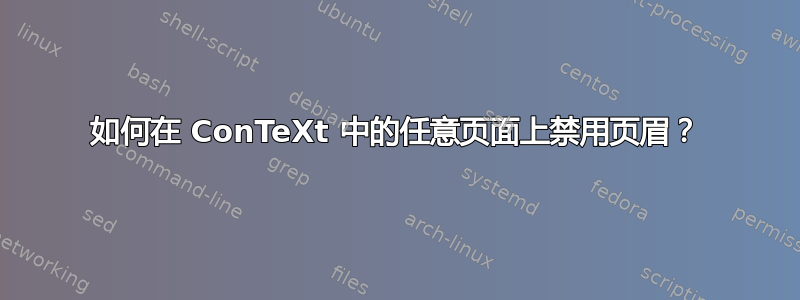
自从关注 ConTeXt 之后,我还没有写过一篇文章。现在有机会写一下。我尝试设置标题,但失败了。
本文的结构如下:
... title ...(Line-Breaking Algorithm)
\section{...}
...
\section{...}
...
\section{...}
...
我的问题是,如何禁用第 1 页的页眉,但启用第 1 页以外的页眉,并且页眉文本始终为Line-Breaking Algorithm?
答案1
您可以使用命令 设置标题暂时暂停标头。以下是示例:
\setupheadertexts [Line-Breaking Algorithm]
\starttext
Header present \page
\setupheader [state=stop]
No header \page
\setupheader [state=start]
And the header is back
\stoptext
如果您使用章节或节,这些命令可能会更改您手动进行的设置。您可以使用设置来控制节命令的标题行为\setuphead[header=…]。
如果要禁用标题页上的页眉,命令开始化妆可能有用。它默认禁用标题,并具有headerstate进一步微调的设置。
编辑:这是使用条件的另一种解决方案:
\setupheadertexts [\doifnot\pagenumber1{Line-Breaking Algorithm}]
\starttext
No header \page
Header present
\stoptext


