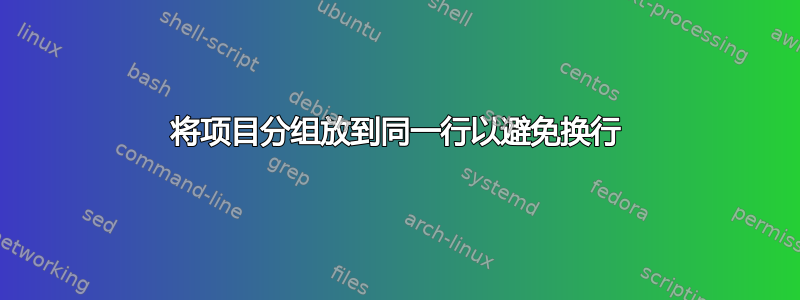
我正在编写一份与扑克相关的文档,并使用以下命令来显示扑克牌:
% Suit image adjustments:
\newcommand{\suit}[1]{\includegraphics[width=8pt, height=8pt]{#1}}
% Commands to display suit only.
\newcommand{\heart}{\suit{../res/heart_26x26.png}}
\newcommand{\club}{\suit{../res/club_26x26.png}}
\newcommand{\spade}{\suit{../res/spade_26x26.png}}
\newcommand{\daimond}{\suit{../res/daimond_26x26.png}}
% Commands to display both rank and suit.
\newcommand{\ofheart}[1]{\textcolor{red}{#1} \heart}
\newcommand{\ofclub}[1]{\textcolor{black}{#1} \club}
\newcommand{\ofspade}[1]{\textcolor{black}{#1} \spade}
\newcommand{\ofdaimond}[1]{\textcolor{red}{#1} \daimond}
这按预期工作,我对结果很满意——然而,当卡片被包装到新的一行时,我有时会发现等级与西装分开。
是否有任何方法可以“分组”项目以便它们一起换行?
答案1
我建议使用现有的符号而不是图像来表示花色。然后,您可以简单地使用不间断空格~(编辑:或者,更好的是,使用\,同样不间断的细空格,如@Qrrbrbirlbel 所建议的)来避免等级和花色之间的换行。

\documentclass{article}
\usepackage{xcolor}
\usepackage{arev}
\DeclareSymbolFont{extraup}{U}{zavm}{m}{n}
\DeclareMathSymbol{\varheart}{\mathalpha}{extraup}{86}
\DeclareMathSymbol{\vardiamond}{\mathalpha}{extraup}{87}
\newcommand\ofheart[1]{\textcolor{red}{#1\,$\varheart$}}
\newcommand\ofclub[1]{\textcolor{black}{#1\,$\clubsuit$}}
\newcommand\ofspade[1]{\textcolor{black}{#1\,$\spadesuit$}}
\newcommand\ofdiamond[1]{\textcolor{red}{#1\,$\vardiamond$}}
\begin{document}
\ofclub{3} \qquad \ofspade{K} \qquad \ofheart{Q} \qquad \ofdiamond{4}
\end{document}


