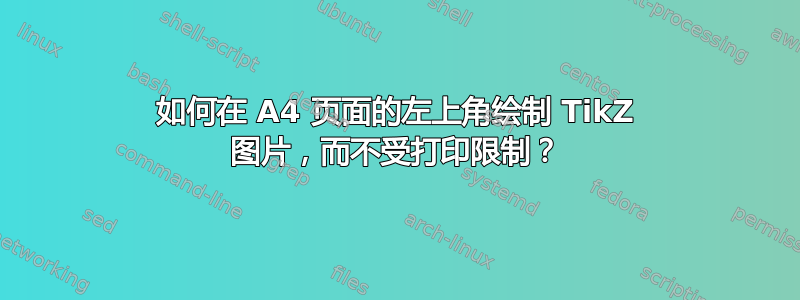
我想找到一种方法来绘制一个椭圆,它位于页面中央,并接触 A4 页面的所有边。我需要多次执行此操作,因为我正在绘制一个复杂的图形。
到目前为止,我一直受到 TikZ 图片绘制的阻碍,这些图片具有默认的左侧边距和奇怪的定位偏移,并且 documentclass 显然会放入“左、右和中心”部分。我已经花了 12 个小时却一无所获,所以我想寻求帮助。
值得回答的第二个问题是,当我在 Texmakerx 中输入类似 <- 的内容(记住我使用的是 pdfLaTeX)\documentclass{}时,当我输入这些花括号时,我如何从下拉列表中选择所有适当的条目 - 或者至少找出它们的限制是什么?
以下代码绘制了一个圆圈(在一个框中),其中有一个我不想要的边框,并且从左侧调整了一段我不想要的距离。我甚至还没有开始研究其他边框附近会发生什么。
\documentclass[11pt]{article}
\pagestyle{empty}
\usepackage{tikz}
\usepackage{color}
\usepackage[top=0cm,right=0cm,bottom=0cm,left=0cm]{geometry}
\title{Practice}
\begin{document}
\fbox{
\begin{tikzpicture}[node distance=0cm, auto, >=stealth]
\filldraw [gray] (0,0) circle (2pt);
\end{tikzpicture}
}
\end{document}
答案1
您可以使用特殊节点current page来引用实际页面上的坐标。它是与页面完全匹配的节点。要使用它,您需要在 上添加overlay和选项。remember picturetikzpicture
\documentclass[11pt]{article}
%\url{http://tex.stackexchange.com/q/107911/86}
\pagestyle{empty}
\usepackage{tikz}
\begin{document}
\begin{tikzpicture}[overlay,remember picture]
\filldraw[gray] (current page) circle[x radius=\paperwidth/2, y radius=\paperheight/2];
\end{tikzpicture}
\end{document}


