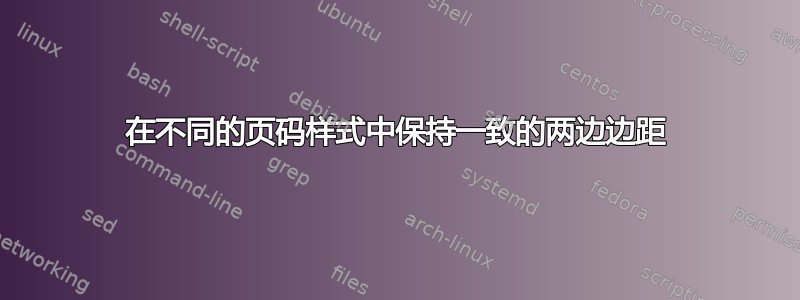
我正在写一份需要装订的报告,因此我想使用双面选项。但是,报告的前几页导致了一些排序问题。在下面的 MWE 中,标题页没有显示页码,是反面页。摘要和目录的页面切换为罗马数字编号,因此标题页和摘要页都是反面页。实际报告的页码有阿拉伯数字编号,这导致第 4 页和第 5 页都是反面页。
在这些编号开关之间保持正确页边距的最佳方法是什么?也许使用 twoside 使用的页码的隐藏计数器来确定页边距会有效,但我不知道该怎么做。
\documentclass[a4paper,11pt,twoside]{article}
\author{A Name}
\title{A Title}
\begin{document}
\maketitle
\thispagestyle{empty}
\newpage
\pagenumbering{roman}
\begin{abstract}
We discuss the joys of \LaTeX
\end{abstract}
\newpage
\tableofcontents
\newpage
\mbox{}
\newpage
\pagenumbering{arabic}
\section{One}
\section{Two}
\end{document}
答案1
我会移动,\pagenumbering{roman}以便打印数字的奇偶校验始终与物理表的奇偶校验相匹配(因此摘要位于第 ii 页)
\documentclass[a4paper,11pt,twoside]{article}
\author{A Name}
\title{A Title}
\begin{document}
\pagenumbering{roman}
\maketitle
\thispagestyle{empty}
\newpage
\begin{abstract}
We discuss the joys of \LaTeX
\end{abstract}
\newpage
\tableofcontents
\newpage
\mbox{}
\newpage
\pagenumbering{arabic}
\section{One}
\section{Two}
\end{document}


