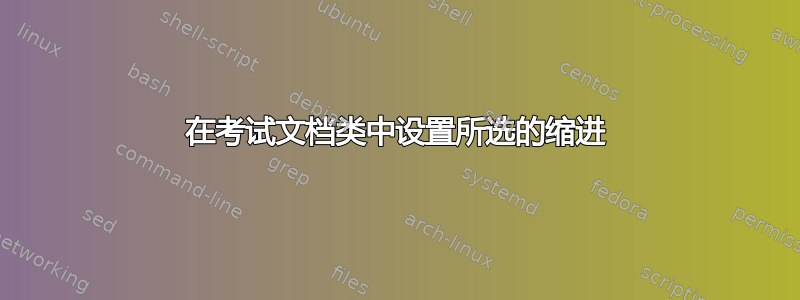
我想创建一个具有这种缩进格式的多项选择题
1. ########
A. ###
B. ###
C. ###
2. ########
########
A. ###
B. ###
C. ###
选项的缩进与问题文本相同。
但是,使用默认的examdocumentclass,我得到了这种格式
1. ########
A. ###
B. ###
C. ###
2. ########
########
A. ###
B. ###
C. ###
因此,我尝试在环境内部进行设置\leftmargin以获得我想要的东西。0ptchoices
\documentclass{exam}
\begin{document}
\begin{questions}
\question
How old are you?
\begin{choices}
\setlength{\leftmargin}{0pt}
\choice 14
\choice 17
\choice 19
\choice 20
\choice 23
\end{choices}
\end{questions}
\end{document}
但,却毫无进展。
那么,在documentclasschoice中设置缩进的正确方法是什么?exam
答案1
按照第 4.10 节的规定exam文档,我相信你正在寻找choiceshook,它可以按如下方式使用,例如
\renewcommand{\questionshook}{%
\setlength{\leftmargin}{30pt}%
}
\renewcommand{\choiceshook}{%
\setlength{\leftmargin}{50pt}%
}
这是一个完整的 MWE- 我加载了geometry包装showframe=true仅用于演示。
% arara: pdflatex
% !arara: indent: {overwrite: true}
\documentclass{exam}
\usepackage[showframe=true]{geometry}
\renewcommand{\questionshook}{%
\setlength{\leftmargin}{30pt}%
}
\renewcommand{\choiceshook}{%
\setlength{\leftmargin}{50pt}%
}
\begin{document}
\begin{questions}
\question
How old are you?
\begin{choices}
\choice 14
\choice 17
\choice 19
\choice 20
\choice 23
\end{choices}
\end{questions}
\end{document}
作为参考,以下是exam文档中的一段引文
考试文件类定义如下:
\newcommand{\questionshook}{}
\newcommand{\partshook}{}
\newcommand{\subpartshook}{}
\newcommand{\subsubpartshook}{}
\newcommand{\choiceshook}{}
\newcommand{\checkboxeshook}{}
因此,默认情况下这些命令不起作用,但您可以使用 \renewcommand 命令更改其中任何一个。
答案2
试试这个
\uplevel{
\begin{choices}
\choice
\choice
\choice
\choice
\end{choices}}
答案3
在你的 latex 文件夹中找到你的“exam.cls”。
打开它,
改成 \settowidth{\leftmargin}{W.\hskip\labelsep\hskip 2.5em}%
\settowidth{\leftmargin}{W.\hskip\labelsep\hskip 0em}%
- 节省。


