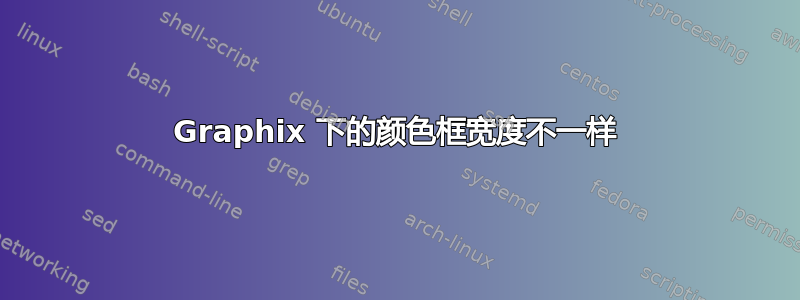
在我的文档中,我希望fcolorbox与图形具有相同的宽度,但我做不到。左侧对齐(这很好),但右侧没有对齐(这很糟糕...)
这里出了什么问题?
\documentclass[11pt,landscape,twoside]{article}
\usepackage[english,dutch]{babel}
\usepackage{multicol}
\usepackage{xcolor}
\usepackage{graphicx}
\graphicspath{{../graph/}{../tek/}}
\begin{document}
\begin{multicols}{3}
\parbox[t]{1.0\linewidth}{
\includegraphics[width=1.0\linewidth]{joec.jpg}\hfill
\vspace{-5.0pt}
\fcolorbox{gray}{gray}{\parbox{1.0\linewidth-2\fboxsep-2\fboxrule}{
\color{white}
\raggedleft{\small{text text text} }
}
}
}
\end{multicols}
\end{document}
答案1
虚假的空白(我通过删除一些和使用一些其他的代码中删除了它们);你在宽度的计算中%遗漏了:\dimexpr\parbox
\documentclass[11pt,landscape,twoside]{article}
\usepackage[english,dutch]{babel}
\usepackage{multicol}
\usepackage{xcolor}
\usepackage[demo]{graphicx}
\graphicspath{{../graph/}{../tek/}}
\begin{document}
\begin{multicols}{3}
\noindent\parbox[t]{1.0\linewidth}{%
\includegraphics[width=1.0\linewidth]{joec.jpg}\hfill\par\nointerlineskip
\fcolorbox{gray}{gray}{%
\parbox{\dimexpr\linewidth-2\fboxsep-2\fboxrule\relax}{\color{white}%
\raggedleft{\small text text text}
}%
}%
}
\end{multicols}
\end{document}

选项demo只是graphicx用黑色矩形替换实际图形;不是在实际文档中使用该选项。


