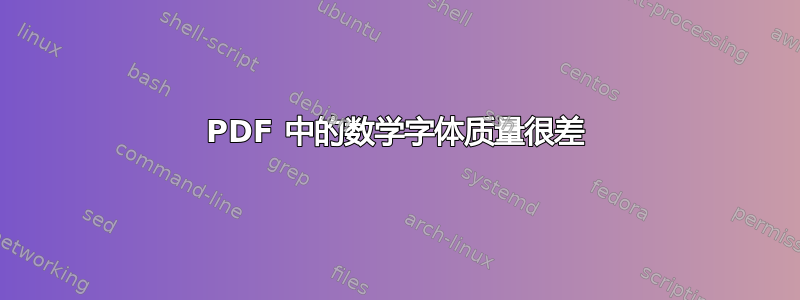
我有疑问字体质量差,仅影响“数学”环境。
我正在写一份文件山猫2.0.2(操作系统:Ubuntu)。所选类别为“报告“。由于通常使用的字体在 PDF 输出中看起来很糟糕,因此我将它们更改为以下设置:
罗马字体:Bitstream Charter / 无衬线字体:Helvetica (92%) / 打字机字体:Courier
现在,总体文本看起来不错,但是数学文本很薄并且读起来很不舒服。
我最好的猜测是 Bistream Charter 没有数学字体,它被一些看起来很糟糕的标准 lyx 字体取代,但我找不到任何可行的解决方案,只能修复数学字体质量而不会弄乱一般文本字体(例如,我尝试了 \usepackage{mathptmx} 就是这样做的)。
有人可以帮忙吗?
答案1
有关 LyX 2.1 中的新功能,请参阅以下部分:
Furthermore, LyX now has a dedicated math font selection,
where you can prevent some fonts (such as Times and Palatino)
to automatically change the math font, and you can select
a dedicated math fonts. Currently the following math fonts
are supported:
Euler (via eulervm)
Iwona Math
Kurier Math
Libertine (via newtxmath)
MinionPro (via newtxmath)
Times Roman (via newtxmath)
URW Garamond (via newtxmath)
LyX now has very basic support for the
unicode-math package, which allows the use of
OpenType fonts for math (similar to the non-TeX
text fonts LyX already supports). Currently, the
actual fonts still have to be loaded manually in
the preamble (if you do not want to use the
default, i.e. Latin Modern Math), but it is
planned to provide a selection of fonts in the
math font combo box.
不幸的是,LyX 2.1 尚未发布。但它现在处于相当稳定的状态。由于您使用的是 Ubuntu,因此您可以轻松使用最新的开发版本(这不会弄乱您当前的 LyX 安装,因为它使用 2.1 后缀)。按照说明从每日 PPA 安装 lyx2.1这里。


