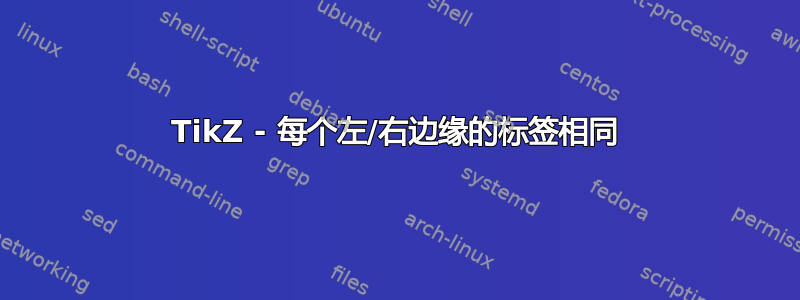
有没有办法给左边的每一条边赋予相同的标签,直到特定的级别(我不希望我的叶节点上有标签)。
我想构建一个 Huffman 编码,因此最好将每个左边缘标记为 0,将每个右边缘标记为 1。有没有办法通过选项或自动化来实现这一点?
这是我的树;它相当大,只能容纳在 A4 横向页面上:
\begin{tikzpicture}[every tree node/.style={draw,circle},
level distance=15mm,
sibling distance=8mm,
edge from parent path={(\tikzparentnode) -- (\tikzchildnode)}]
\tikzset{frontier/.style={distance from root=90mm}}
\Tree
[ .205
\edge node[auto=right]{0};
[ .82
\edge node[auto=right]{0};
[ .40
\edge node[auto=right]{0};
[ .20
\edge node[auto=right]{0};
[ .10
\edge node[auto=right]{0};
[ .5 <nl> ]
\edge node[auto=left]{1};
[ .5 I ]
]
\edge node[auto=left]{1};
[ .10 l ]
]
\edge node[auto=left]{1};
[ .20 t ]
]
\edge node[auto=right]{0};
[ .42
\edge node[auto=right]{0};
[ .20
\edge node[auto=right]{0};
[ .10
\edge node[auto=right]{0};
[ .5 b ]
\edge node[auto=left]{1};
[ .5 d ]
]
\edge node[auto=left]{1};
[ .10 p ]
]
\edge node[auto=left]{1};
[ .22
\edge node[auto=right]{0};
[ .12
\edge node[auto=right]{0};
[ .5 k ]
\edge node[auto=left]{1};
[ .7 u ]
]
\edge node[auto=left]{1};
[ .10 s ]
]
]
]
\edge node[auto=left]{1};
[ .123
\edge node[auto=right]{0};
[ .53
\edge node[auto=right]{0};
[ .24
\edge node[auto=right]{0};
[ .12 i ]
\edge node[auto=left]{1};
[ .12 o ]
]
\edge node[auto=left]{1};
[ .29 l ]
]
\edge node[auto=left]{0};
[ .70
\edge node[auto=right]{0};
[ .30
\edge node[auto=right]{0};
[ .15 a ]
\edge node[auto=left]{1};
[ .15 n ]
]
\edge node[auto=left]{1};
[ .40 <sp> ]
]
]
]
\end{tikzpicture}
答案1
这里有一个解决方案forest。
也可以让 TeX 添加子元素的值,这样只需要给出树的结构和倒数第二个元素的值。但这需要解决。
代码
\documentclass[tikz]{standalone}
\usepackage{forest}
\tikzset{el style/.style={midway, font=\scriptsize, inner sep=+1pt, auto=right}}
\forestset{angled/.style={
content/.expanded={\noexpand\textless\forestov{content}\noexpand\textgreater}}}
\begin{document}
\begin{forest}
for tree={parent anchor=south},
where n children={0}{tier=word}{
if={n==1}{% n == 1 means first child
edge label={node[el style]{0}}
}{
edge label={node[el style, swap]{1}}
}
}
%
[205 [ 82 [40 [20 [10 [5 [nl, angled] ]
[5 [I] ] ]
[10 [l ] ] ]
[20 [t ] ] ]
[42 [20 [10 [5 [b] ]
[5 [d] ] ]
[10 [p] ] ]
[22 [12 [5 [k] ]
[7 [u] ] ]
[10 [s ] ] ] ] ]
[123 [53 [24 [12 [i] ]
[12 [o] ] ]
[29 [l ] ] ]
[70 [30 [15 [a] ]
[15 [n] ] ]
[40 [sp, angled] ] ] ] ]
\end{forest}
\end{document}
输出



