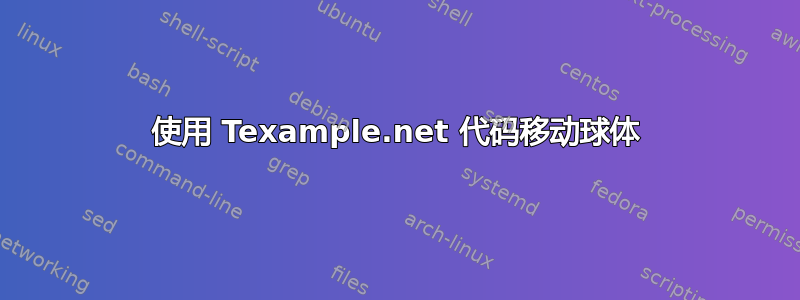
从Texamples - 立体和圆柱地图投影,我决定使用第一个球体。
不过,我想设置两个领域。
当我添加另一个球体时,只有阴影圆会移动。如何才能让经线和纬线也移动?
% Stereographic and cylindrical map projections
% Author: Tomasz M. Trzeciak
% Source: LaTeX-Community.org
% <http://www.latex-community.org/viewtopic.php?f=4&t=2111>
\documentclass{article}
\usepackage{tikz}
\usetikzlibrary{calc,fadings,decorations.pathreplacing}
%% helper macros
\newcommand\pgfmathsinandcos[3]{%
\pgfmathsetmacro#1{sin(#3)}%
\pgfmathsetmacro#2{cos(#3)}%
}
\newcommand\LongitudePlane[3][current plane]{%
\pgfmathsinandcos\sinEl\cosEl{#2} % elevation
\pgfmathsinandcos\sint\cost{#3} % azimuth
\tikzset{#1/.estyle={cm={\cost,\sint*\sinEl,0,\cosEl,(0,0)}}}
}
\newcommand\LatitudePlane[3][current plane]{%
\pgfmathsinandcos\sinEl\cosEl{#2} % elevation
\pgfmathsinandcos\sint\cost{#3} % latitude
\pgfmathsetmacro\yshift{\cosEl*\sint}
\tikzset{#1/.estyle={cm={\cost,0,0,\cost*\sinEl,(0,\yshift)}}} %
}
\newcommand\DrawLongitudeCircle[2][1]{
\LongitudePlane{\angEl}{#2}
\tikzset{current plane/.prefix style={scale=#1}}
% angle of "visibility"
\pgfmathsetmacro\angVis{atan(sin(#2)*cos(\angEl)/sin(\angEl))} %
\draw[current plane] (\angVis:1) arc (\angVis:\angVis+180:1);
\draw[current plane,dashed] (\angVis-180:1) arc (\angVis-180:\angVis:1);
}
\newcommand\DrawLatitudeCircle[2][1]{
\LatitudePlane{\angEl}{#2}
\tikzset{current plane/.prefix style={scale=#1}}
\pgfmathsetmacro\sinVis{sin(#2)/cos(#2)*sin(\angEl)/cos(\angEl)}
% angle of "visibility"
\pgfmathsetmacro\angVis{asin(min(1,max(\sinVis,-1)))}
\draw[current plane] (\angVis:1) arc (\angVis:-\angVis-180:1);
\draw[current plane,dashed] (180-\angVis:1) arc (180-\angVis:\angVis:1);
}
%% document-wide tikz options and styles
\tikzset{%
>=latex, % option for nice arrows
inner sep=0pt,%
outer sep=2pt,%
mark coordinate/.style={inner sep=0pt,outer sep=0pt,minimum size=3pt,
fill=black,circle}%
}
\begin{document}
\begin{tikzpicture} % "THE GLOBE" showcase
\def\R{1.5} % sphere radius
\def\angEl{35} % elevation angle
\filldraw[ball color=white] (0,0) circle (\R);
\foreach \t in {-80,-60,...,80} { \DrawLatitudeCircle[\R]{\t} }
\foreach \t in {-5,-35,...,-175} { \DrawLongitudeCircle[\R]{\t} }
\def\R{.75} % sphere radius
\def\angEl{35} % elevation angle
\filldraw[ball color=white] (-4,0) circle (\R);
\foreach \t in {-80,-60,...,80} { \DrawLatitudeCircle[\R]{\t} }
\foreach \t in {-5,-35,...,-175} { \DrawLongitudeCircle[\R]{\t} }
\end{tikzpicture}
\end{document
答案1
使用 ascope对球体的所有元素执行一致的移动:
\documentclass{article}
\usepackage{tikz}
\usetikzlibrary{calc,fadings,decorations.pathreplacing}
%% helper macros
\newcommand\pgfmathsinandcos[3]{%
\pgfmathsetmacro#1{sin(#3)}%
\pgfmathsetmacro#2{cos(#3)}%
}
\newcommand\LongitudePlane[3][current plane]{%
\pgfmathsinandcos\sinEl\cosEl{#2} % elevation
\pgfmathsinandcos\sint\cost{#3} % azimuth
\tikzset{#1/.estyle={cm={\cost,\sint*\sinEl,0,\cosEl,(0,0)}}}
}
\newcommand\LatitudePlane[3][current plane]{%
\pgfmathsinandcos\sinEl\cosEl{#2} % elevation
\pgfmathsinandcos\sint\cost{#3} % latitude
\pgfmathsetmacro\yshift{\cosEl*\sint}
\tikzset{#1/.estyle={cm={\cost,0,0,\cost*\sinEl,(0,\yshift)}}} %
}
\newcommand\DrawLongitudeCircle[2][1]{
\LongitudePlane{\angEl}{#2}
\tikzset{current plane/.prefix style={scale=#1}}
% angle of "visibility"
\pgfmathsetmacro\angVis{atan(sin(#2)*cos(\angEl)/sin(\angEl))} %
\draw[current plane] (\angVis:1) arc (\angVis:\angVis+180:1);
\draw[current plane,dashed] (\angVis-180:1) arc (\angVis-180:\angVis:1);
}
\newcommand\DrawLatitudeCircle[2][1]{
\LatitudePlane{\angEl}{#2}
\tikzset{current plane/.prefix style={scale=#1}}
\pgfmathsetmacro\sinVis{sin(#2)/cos(#2)*sin(\angEl)/cos(\angEl)}
% angle of "visibility"
\pgfmathsetmacro\angVis{asin(min(1,max(\sinVis,-1)))}
\draw[current plane] (\angVis:1) arc (\angVis:-\angVis-180:1);
\draw[current plane,dashed] (180-\angVis:1) arc (180-\angVis:\angVis:1);
}
%% document-wide tikz options and styles
\tikzset{%
>=latex, % option for nice arrows
inner sep=0pt,%
outer sep=2pt,%
mark coordinate/.style={inner sep=0pt,outer sep=0pt,minimum size=3pt,
fill=black,circle}%
}
\begin{document}
\begin{tikzpicture} % "THE GLOBE" showcase
\def\R{1.5} % sphere radius
\def\angEl{35} % elevation angle
\filldraw[ball color=white] (0,0) circle (\R);
\foreach \t in {-80,-60,...,80} { \DrawLatitudeCircle[\R]{\t} }
\foreach \t in {-5,-35,...,-175} { \DrawLongitudeCircle[\R]{\t} }
\begin{scope}[xshift=-4cm]
\def\R{.75} % sphere radius
\def\angEl{35} % elevation angle
\filldraw[ball color=white] (0,0) circle (\R);
\foreach \t in {-80,-60,...,80} { \DrawLatitudeCircle[\R]{\t} }
\foreach \t in {-5,-35,...,-175} { \DrawLongitudeCircle[\R]{\t} }
\end{scope}
\end{tikzpicture}
\end{document}



