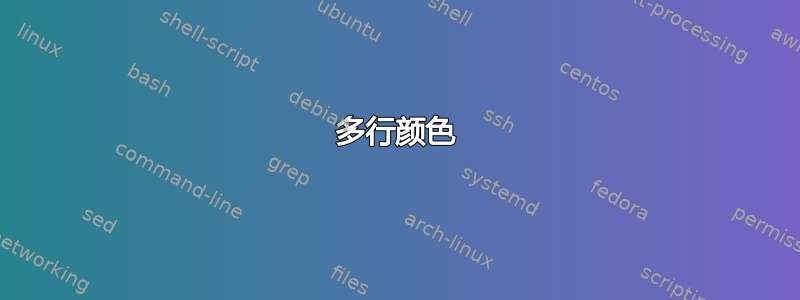
我遇到了与帖子中类似的问题xcolor 包;颜色多行下表。包含单词“HHeader”的四行单元格应该完全灰色。我尝试实施上述帖子中报告的解决方案,但它对我不起作用。我该如何解决这个问题?
\documentclass[a4paper]{report}
\usepackage{multirow}
\usepackage[table]{xcolor}
\newcolumntype{C}[1]{>{\centering\let\newline\\\arraybackslash\hspace{0pt}}m{#1}}
\usepackage{hhline}
\begin{document}
\begin{tabular}{ ll | C{2.1cm} | C{2.1cm} | >{\centering}m{2.1cm} | C{2.1cm} | }
\hhline{~~|----|}
\multicolumn{2}{l|}{ } & \multicolumn{4}{|c|}{\cellcolor{lightgray}\textbf{VHeader}} \\ \hhline{~~|----|}
\multicolumn{2}{l|}{ } & \cellcolor{lightgray}\textbf{h1} & \cellcolor{lightgray}\textbf{h2} & \cellcolor{lightgray}\textbf{h3} & \cellcolor{lightgray}\textbf{h4} \\ \hhline{|------|}
\multicolumn{1}{|l|}{ } & \cellcolor{lightgray}\textbf{h5} & & & & \\ \hhline{|~|-----|} %\cline{2-6}
\multicolumn{1}{|l|}{ } & \cellcolor{lightgray}\textbf{h6} & & & & \cellcolor{red!40} \\ \hhline{|~|-----|}
\multicolumn{1}{|l|}{ } & \cellcolor{lightgray}\textbf{h7} & & & \cellcolor{red!40} & \cellcolor{red!40} \\ \hhline{|~|-----|}
\multicolumn{1}{|l|}{\multirow{-4}[0]{*}{\cellcolor{lightgray}\textbf{HHeader}}} & \cellcolor{lightgray}\textbf{h8} & & \cellcolor{red!40} & \cellcolor{red!40} & \cellcolor{red!40} \\ \hline
\end{tabular}
\end{document}

答案1
您必须为每个混合单元格添加颜色,因为不幸的是,\columncolor它对多行单元格不太有用。您还需要更改\cline而不是以\hhline避免多行单元格内的规则。
\documentclass[a4paper]{report}
\usepackage{multirow}
\usepackage[table]{xcolor}
\newcolumntype{C}[1]{>{\centering\let\newline\\\arraybackslash\hspace{0pt}}m{#1}}
\usepackage{hhline}
\begin{document}
\begin{tabular}{ll | C{2.1cm} | C{2.1cm} | >{\centering}m{2.1cm} | C{2.1cm} | }
\hhline{~~|----|}
\multicolumn{2}{l|}{} & \multicolumn{4}{|c|}{\cellcolor{lightgray}\textbf{VHeader}} \\ \hhline{~~|----|}
\multicolumn{2}{l|}{ } & \cellcolor{lightgray}\textbf{h1} & \cellcolor{lightgray}\textbf{h2} & \cellcolor{lightgray}\textbf{h3} & \cellcolor{lightgray}\textbf{h4} \\ \hhline{|------|}
\multicolumn{1}{|l|}{\cellcolor{red} } & \cellcolor{lightgray}\textbf{h5} & & & & \\ \cline{2-6}
\multicolumn{1}{|l|}{\cellcolor{red} } & \cellcolor{lightgray}\textbf{h6} & & & & \cellcolor{red!40} \\ \cline{2-6}
\multicolumn{1}{|l|}{\cellcolor{red}} & \cellcolor{lightgray}\textbf{h7} & & & \cellcolor{red!40} & \cellcolor{red!40} \\ \cline{2-6} \multicolumn{1}{|l|}{\multirow{-4}[0]{*}{\cellcolor{red}\textbf{HHeader}}} & \cellcolor{lightgray}\textbf{h8} & & \cellcolor{red!40} & \cellcolor{red!40} & \cellcolor{red!40} \\ \hline
\end{tabular}
\end{document}
答案2
结合columncolor和\cellcolor:
\documentclass[a4paper]{report}
\usepackage{multirow}
\usepackage[table]{xcolor}
\newcolumntype{C}[1]{>{\centering\let\newline\\\arraybackslash\hspace{0pt}}m{#1}}
\usepackage{hhline}
\NewExpandableDocumentCommand\mcc{O{1}m}{\multicolumn{#1}{c|}{#2}}
\begin{document}
\begin{tabular}{|*{2}{>{\columncolor{lightgray}}l|} *{4}{C{2.1cm}|} }
\hhline{~~|----|}
\mcc[2]{} & \mcc[4]{\cellcolor{lightgray}\textbf{VHeader}} \\
\hhline{~~|----|}
\mcc[2]{} & \cellcolor{lightgray}{\textbf{h1}}
& \cellcolor{lightgray}{\textbf{h2}}
& \cellcolor{lightgray}{\textbf{h3}}
& \cellcolor{lightgray}{\textbf{h4}} \\
\hhline{|------|}
& \textbf{h5} & & & & \\
\hhline{|>{\arrayrulecolor{lightgray}}->{\arrayrulecolor{black}}|-----|}
& \textbf{h6} & & & & \cellcolor{red!40} \\
\hhline{|>{\arrayrulecolor{lightgray}}->{\arrayrulecolor{black}}|-----|}
& \textbf{h7}
& & & \cellcolor{red!40}
& \cellcolor{red!40} \\
\hhline{|>{\arrayrulecolor{lightgray}}->{\arrayrulecolor{black}}|-----|} \multirow{-4}[0]{*}{\cellcolor{lightgray}{\textbf{HHeader}}}
& \textbf{h8}
& & \cellcolor{red!40}
& \cellcolor{red!40}
& \cellcolor{red!40} \\
\hhline{|------|}
\end{tabular}
\end{document}
答案3
{NiceTabular}您可以使用轻松创建该表nicematrix。
\documentclass{article}
\usepackage{nicematrix}
\begin{document}
\begin{NiceTabular}{cc*{4}{wc{15mm}}}[hvlines,corners=NW] % NW : north-west
\CodeBefore
\rowcolor{gray!10}{1,2}
\columncolor{gray!10}{1,2}
\cellcolor{red!15}{4-6,5-5,5-6,6-4,6-5,6-6}
\Body
& & \Block{1-4}{VHeader} \\
& & h1 & h2 & h3 & h4 \\
\Block{4-1}{HHeader} & h5 \\
& h6 \\
& h7 \\
& h8 \\
\end{NiceTabular}
\end{document}
使用键corners=NW,西北的空角由 计算nicematrix,并且规则和颜色指令不适用于该角落的单元格。
您需要多次编译(因为nicematrix在后台使用 PGF/Tikz 节点)。




