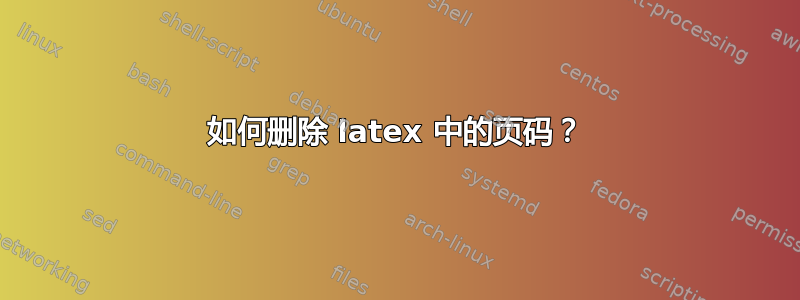
我是 Latex 的新手。我知道有很多手册可以教我如何使用 Latex,但我遇到了一个无法简单解决的问题。我的文档结构如下:
- 封面
- 抽象的
- 目录
问题是我不希望摘要页的底部显示页码。要在标题页中执行此操作,我只需使用命令\pagestyle{empty}。现在,如果我尝试对摘要页执行相同操作,则不起作用。这是我的文档的代码:
\begin{document}
\pagestyle{empty}
\begin{figure}[t]
\centering
\includegraphics[scale=.40]{Sapienza.png}
\vspace{3em}
\end{figure}
\begin{center}
%%%% here there are many sentences
\end{center}
\clearpage{\pagestyle{empty}\cleardoublepage}
\pagestyle{empty} %%in order to delete the number at the bottom of the page
\chapter*{Abstract}
%%sentences
\pagestyle{plain}%%to insert again the number of the page
\tableofcontents
问题是摘要页面一直显示页码,我无法删除它。你能帮帮我吗?
答案1
使用:
\thispagestyle{empty}
它将删除所应用页面上的页码。
答案2
我更喜欢这种方法:
\pagenumbering{gobble}
它允许您仍然拥有其他标题元素。


