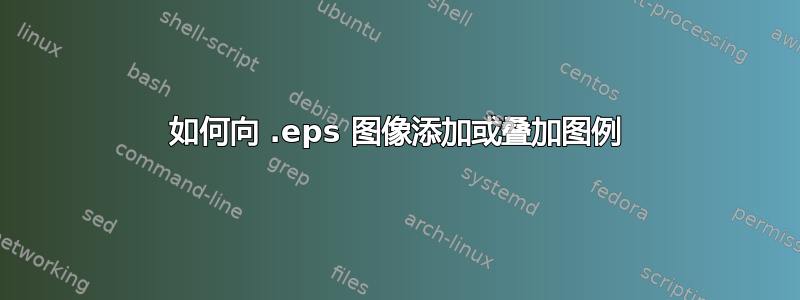
假设某人将多个 Matlab 图保存为 .eps 图形,并发现其中一些图形缺少曲线图例。
有没有办法事后添加这些图例,或者叠加另一个仅包含图例框的 .eps 图形?.eps 图形包括如下内容
\begin{figure}[htb]
\centering
\includegraphics[width=0.7\textwidth]{path/to/eps}
\cprotect\caption{gibberish.}
\label{fig:fug}
\end{figure}
尽可能少使用“非标准”库的解决方案将受到青睐。
答案1
使用 PSTricks。

\documentclass[pstricks,border=12pt]{standalone}
\usepackage{graphicx}
\def\filename{fist-of-legend}
\def\row{10}
\def\column{10}
\def\scale{1}
\newsavebox\IBox
\savebox\IBox{\includegraphics[scale=\scale]{\filename}}
\psset
{
xunit=\dimexpr\wd\IBox/\column,
yunit=\dimexpr\ht\IBox/\row,
}
\begin{document}
\begin{pspicture}[showgrid=top](\column,\row)% set showgrid=false for the final
\rput[bl](0,0){\usebox\IBox}
\rput(7,1.25){\psscalebox{3}{\bf\color{white}PSTricks}}
\end{pspicture}
\end{document}
评论:
- 使用
latex-dvips-ps2pdf序列(快得多)或xelatex(慢得多)进行编译。 showgrid用true、false、top或切换bottom。true与 相同bottom。网格可用于查找坐标。


