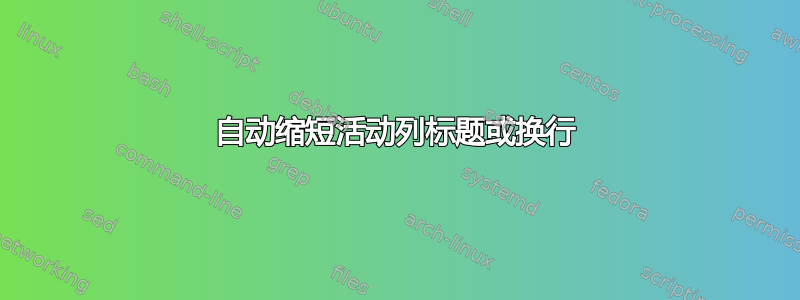
我有一份很长的文档,其中包含几个很长的章节。每个章节都有一个标题,标题可以很短也可以很长(通常很长)。我注意到,如果我\pagestyle{headings}在scrreprt课堂上使用长章节标题,它们会延伸到页面边框。
有解决办法吗?我能想到 3 个选项(我不想手动操作)
- 指定一个长度,例如,
2/3 \textwidth在此长度之后,活动列标题停止,其余文本将被替换为... - 页面的列标题中有换行符
- 将字体大小改为较小的字体,以便即使是较长的章节标题也能适应。
不幸的是,我找不到有关这些选项的任何提示。
以下是一个小例子:
\documentclass[paper=letter,openright,numbers=noenddot,BCOR=1cm,toc=listof,captions=tableheading,%
headsepline=off]{scrreprt} %twoside
\setkomafont{captionlabel}{\bfseries}
\KOMAoptions{DIV=classic}
\usepackage[utf8]{inputenc}
\usepackage[T1]{fontenc}
\usepackage{scrpage2}
\usepackage[bitstream-charter]{mathdesign}
\usepackage[english]{babel}
\begin{document}
\pagestyle{headings}
\automark{chapter}
\chapter{Chapter with a short title}
\newpage
Some text...
\chapter{This is a chapter heading intended for the living column title with extra long text that includes many words that are short and long}
\newpage
Some text... and we notice that the living column title extends into the page border which is not nice.
\end{document}
答案1
最简单的方法是使用可选参数\chapter。在标准类以及scrreprt您正在使用的 KOMA-Script 类中,语法如下:
\chapter[<short entry>]{<long entry>}
此语法也适用于其他分段命令,如\section、\subsection或\part。如果省略可选参数,则<long entry>用于实际标题以及目录 (toc) 中的条目和标题。如果使用可选参数,则<short entry>用于目录条目和标题,而<long entry>用于实际标题。
KOMA-Script 提供了控制如何<short entry>使用的选项:
headings=optiontohead:<short entry>仅用于页眉,<long entry>并将用于目录和标题。headings=optiontotoc:<short entry>仅用于目录并将<long entry>用于页眉和标题。headings=optiontoheadandtoc:如上所述的默认设置。
每个选项都通过可选参数的键/值接口激活了更精细的控制可能性:
\chapter[tocentry=<toc>]{<heading>}:<toc>将用于目录以及<heading>页眉和标题。\chapter[head=<header>]{<heading>}:<header>将用于页眉,并将<heading>用于目录和标题。\chapter[head=<header>,tocentry=<toc>]{<heading>}:<header>将用于页眉,<toc>将用于目录,<heading>将用于标题。
答案2
您可以尝试使用以下方法实施第一种策略:truncate包裹。


