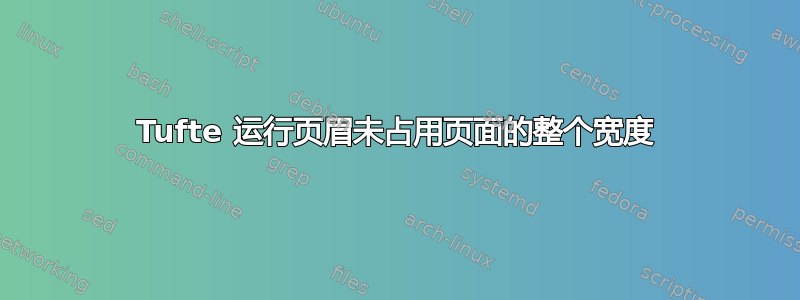
我使用 Minion Pro 和 XeLaTeX 以及 tufte 类。标题中的大写字母存在问题(如果删除%% headings fixes下面标记的两行,就会注意到)。我的解决方法是使用该myheadings选项 - 但我得到了一个奇怪的效果,即运行标题仅占用主文本块宽度而不是整个宽度(主块 + 旁注)。
\documentclass[nols]{tufte-handout}
\usepackage{fontspec}
\setmainfont{Minion Pro}
\title{Example of tufte headings problem}
\author{Author}
%% headings fixes
\pagestyle{myheadings}
\markboth{\textsc{example of tufte headings problem}}{\textsc{example of tufte headings problem}}
\begin{document}
\maketitle
\section{First section}
First section body.
\newpage
Second page.
\newpage
Notice how the headings only uses the main text block width and not the full width of the page.
\end{document}
有什么解决办法?
答案1
Tufte 用途fancyhdr对于标题,您的解决方法是破坏它。如果您想手动重新定义标题,请使用fancyhdr以下方式(使用\fancyhead)。
但无论如何还有更好的方法。
造成您遇到的问题的根本原因是,当加载 XeLaTeX 时,该类tufte不知道如何构造其宏\smallcaps,\allcaps这些宏会产生间隔开的小写字母和大写字母。\smallcaps标题中使用的就是这些,这就是导致您遇到问题的原因。
我认为实现你想要的更好的方法是让它们工作,使用fontspec。下面的方法似乎有效
\renewcommand\smallcapsspacing[1]{{\addfontfeature{LetterSpace = 8}\scshape#1}}
\renewcommand\allcapsspacing[1]{{\addfontfeature{LetterSpace = 15}#1}}
然后,您就可以放弃您的解决方法。副作用是(正如班级所希望的那样,也是良好的做法)您的大写字母和小写字母有间距,并且\allcaps和\smallcaps将正常工作。如果您发现空间太大,请稍微减少数字LetterSpace。我的目标是我认为与tufte数字大致匹配的数字。


