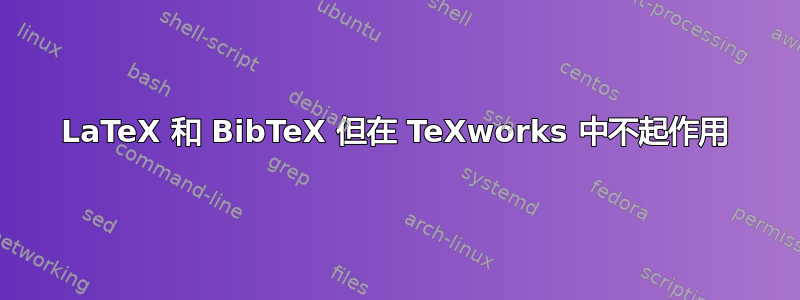
我已经在 Google 上搜索了很多关于如何让它工作的方法。这就是我现在所得到的:
我有IEEEtran.bst, mybibfile.bib并且test.tex都位于同一个文件夹中。
这是test.tex:
\documentclass{article}
\usepackage{cite}
\begin{document}
\cite{sample1234}Hello world.
\bibliographystyle{IEEEtran.bst}
\bibliography{mybibfile.bib}
\end{document}
这是mybibfile.bib:
@book{sample1234,
title={Handbook of Mathematical Functions with Formulas, Graphs, and Mathematical Tables},
author={Abramowitz, M. and Stegun, I. A.},
edition = {9th edition},
year={1964},
publisher={Dover}
}
我按照以下顺序按下 TeXworks 编辑器上的“Typeset”绿色箭头按钮:
tex,,,,bibtextex
此后,生成的“论文”如下所示:
[?]Hello world.
现在同一文件夹中有以下文件:
IEEEtran.bst
mybibfile.bib
mybibfile.log--> 此文件是空的
test.aux
test.log -->此文件不是空的
test.pdf
test.synctex.gz
test.tex
我的TeXworks版本是0.4.4,MiKTeX版本是2.9。
我花了一整晚的时间。
编辑:有些可疑test.log:
(C:\TUT\BSHE\LATEXBIB\test.aux)
LaTeX Font Info: Checking defaults for OML/cmm/m/it on input line 3.
LaTeX Font Info: ... okay on input line 3.
LaTeX Font Info: Checking defaults for T1/cmr/m/n on input line 3.
LaTeX Font Info: ... okay on input line 3.
LaTeX Font Info: Checking defaults for OT1/cmr/m/n on input line 3.
LaTeX Font Info: ... okay on input line 3.
LaTeX Font Info: Checking defaults for OMS/cmsy/m/n on input line 3.
LaTeX Font Info: ... okay on input line 3.
LaTeX Font Info: Checking defaults for OMX/cmex/m/n on input line 3.
LaTeX Font Info: ... okay on input line 3.
LaTeX Font Info: Checking defaults for U/cmr/m/n on input line 3.
LaTeX Font Info: ... okay on input line 3.
LaTeX Warning: Citation `sample1234' on page 1 undefined on input line 5.
No file test.bbl.
[1
{C:/ProgramData/MiKTeX/2.9/pdftex/config/pdftex.map}]
(C:\myfolder\test.aux)
LaTeX Warning: There were undefined references.
)
答案1
尝试\bibliography{mybibfile.bib}用替换\bibliography{mybibfile}。该扩展名是不必要的,而且可能会妨碍操作。


