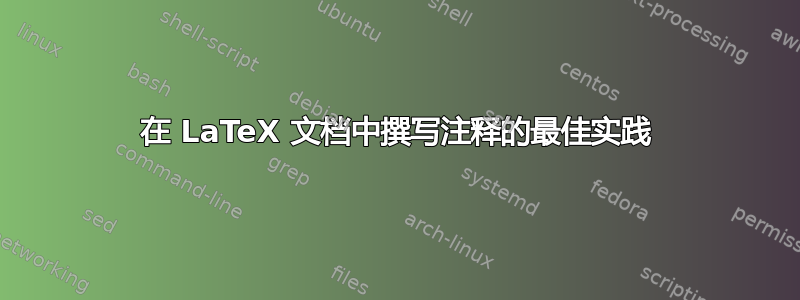
我想了解在 LaTeX 文档中使用注释的推荐做法。
一些编程语言对于如何在源代码中使用注释有非常清晰的说明:例如,[这里] 是关于在 OCaml 中使用注释的一些指导原则,以及 [这里] 是一些针对 Java 的指导原则。但是 LaTeX 呢?
以下是答疑者可能想要解答的几个问题:
- 我应该在我定义的每个命令的上方/下方/内部添加注释吗?
- 注释应该放在现有行的末尾,还是单独占据一行?
- 是否有一种可接受的方式使用注释来定义命令的每个参数?
- 那么使用注释符号行作为分段装置怎么样?
- 应该在文件顶部放置什么样的注释?
下面是我的一些代码(节选),其中大量使用了注释。我认为它可能是一个有用的起点。
\documentclass{article}
% ===================================================================
% TODO LIST
%
% * make "draw grid" key work properly
%
% * make a macro for partially-rounded rectangle
\usepackage{tikz}
\usetikzlibrary{showgrid}
\usetikzlibrary{calc}
\usepackage{etextools}
\makeatletter
% ===================================================================
% GENERAL-PURPOSE COMMANDS
% Extension of the ExpandNextTwo command provided by etextools
\def\ExpandNextThree#1#2#3#4{%
\ExpandNext{\ExpandNext{\ExpandNext{#1}{#2}}{#3}}{#4}}
% ===================================================================
% CONSTANTS
\newcommand\jusColor{black!50} % bg colour of "justification" steps
\newcommand\comColor{black} % bg colour of "command" steps
% ===================================================================
% MINOR COMMANDS
% The expression
% \@defineShape{foo}{34}{57}
% expands to the following definitions
% \xdef\shapes@foo@left{34}
% \xdef\shapes@foo@right{57}
\newcommand*\@defineShape[3]{%
\expandafter\xdef\csname shapes@#1@left\endcsname{#2}
\expandafter\xdef\csname shapes@#1@right\endcsname{#3}
}
\newenvironment{mydiagram}[1][]{%
%
% Process keys
\pgfkeys{/mydiagram/.cd,scale=1,start shapes={},#1}
%
% Nudge vertical cursor up a bit. This is a hack to
% counteract the fact that the first row does not have
% any steps in it. Without this hack, the labels in
% the first row would be printed too far down.
\setcounter{VCursor}{-\defaultStepHeight}
%
% Make the \\ command a synonym for \finishrow. The
% reason for this is mainly to exploit the syntax
% highlighting in AucTeX, which emphasises \\ commands.
\renewcommand\\{\finishrow}
答案1
Donald E. Knuth 不仅为我们带来了 TeX,他还被认为是文学编程. 在准备 LaTeX 包时,也应用了文学编程的原理。
.dtx 文件以简单的英语注释形式包含对宏的解释,同时还穿插了 LaTeX 代码中真实宏的片段。从此 .dtx 文件可生成包代码和文档 PDF。
为了开始使用 .dtx 文件,我建议使用CTAN 支持包生成由怀博·德克尔。



