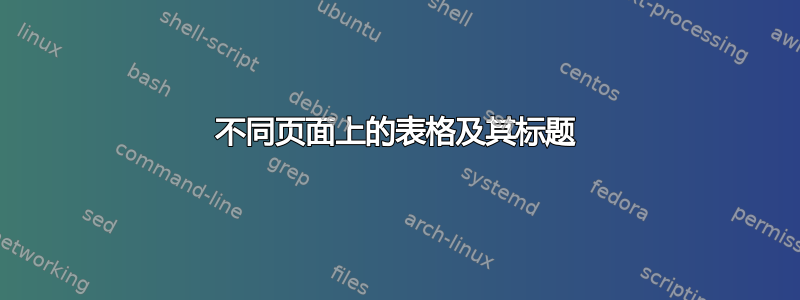
我有一张很长的表格,可以容纳整个页面(事实上,这是一张非常宽的表格,我将其旋转了 90 度):
\begin{table}[!pht]
\caption{ ... some quite long description }
\begin{sideways}\begin{minipage}{0.9\textheight}\begin{center}\begin{small}
\vskip 1cm
\begin{tabular}{|c|c|cccccc|ccc|ccc|ccc|}
... a lot of data...
但是标题和表格重叠了。有没有办法在一页上只显示描述,在另一页上只显示表格(但保留表格环境的编号)?
答案1
\ContinuedFloat来自的命令可能caption会有用:
\documentclass{report}
\usepackage{caption}
\usepackage{rotating}
\usepackage{lipsum}
\begin{document}
\listoftables%
\clearpage%
\lipsum%
\begin{sidewaystable}[!p]
\caption{A name for a full-page table}
\begin{tabular}{|c|c|cccccc|ccc|ccc|ccc|}
\end{tabular}
\end{sidewaystable}
\begin{table}[t]
\ContinuedFloat%
\caption[]{{\lipsum[1]}}
\hline%
\end{table}
\lipsum%
\end{document}


