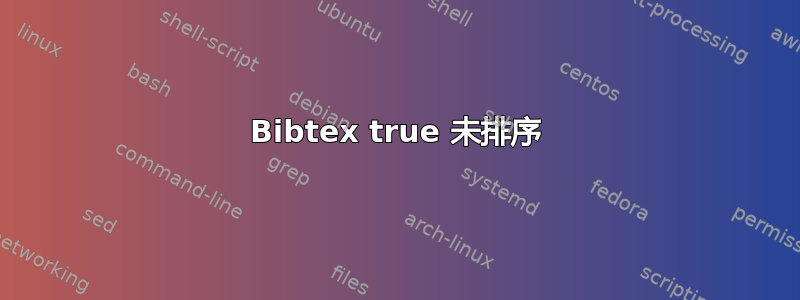
我第一次bibtex在pdflatexLinux 机器上使用。
我使用的\nocite{*}方式是打印所有参考文献,无论是否引用。
我发现的所有参考书目样式都是按字母顺序或出现顺序对参考文献进行排序的,这是我想避免的“特征”。
有没有办法保留.bib文件的原始顺序?
(我希望引用参考文献 [1] 至 [999] 不会变成 [1] 至 [2])。
答案1
我认为您可能想要这样做的原因只有一个:拥有.bib专门为简历或类似内容量身定制的文件。最好unsrt以更聪明的方式使用,\nocite{<key>}在文档开头按首选顺序排列命令。
但是,如果您\nocite{*}先放置,则 bib 样式的排序unsrt将与文件中的排序相同.bib。
示范。
\begin{filecontents*}{\jobname.bib}
@article{1,
author={One Cuthor},
title={Title},
journal={Journal},
year={2012},
}
@article{2,
author={Two Buthor},
title={Title},
journal={Journal},
year={2012},
}
@article{3,
author={Three Author},
title={Title},
journal={Journal},
year={2012},
}
@article{4,
author={Four Zuthor},
title={Title},
journal={Journal},
year={2012},
}
\end{filecontents*}
\documentclass{article}
\begin{document}
\nocite{*}
A citation~\cite{3}
A citation~\cite{1}
\bibliographystyle{unsrt}
\bibliography{\jobname}
\end{document}



