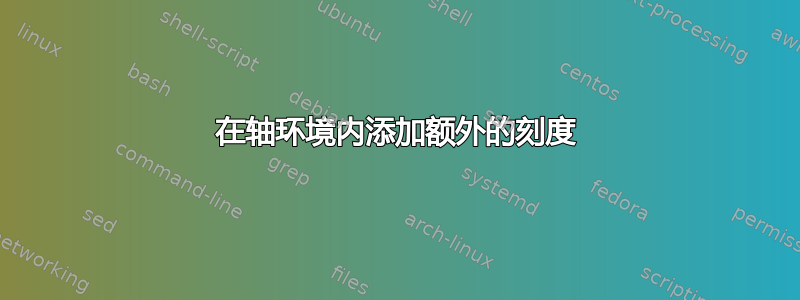
我想知道是否可以在不声明选项的情况下向图中添加额外的刻度\begin{axis}。考虑以下示例,我希望计算点的坐标Ua出现在图表上。
\usepackage{tikz}
\usepackage[active,tightpage]{preview} %generates a tightly fitting border around the work
\usepackage{pgfplots}
\pgfplotsset{compat=newest}
\PreviewEnvironment{tikzpicture}
\setlength\PreviewBorder{2mm}
\usetikzlibrary{intersections}
\begin{document}
\begin{tikzpicture}
\begin{axis}[
xlabel={$u$},
ylabel={$p$},
restrict x to domain=0:1.5,
ymin=-0.1, ymax=1.
xtick={0},
ytick={0.1,1}
]
\addplot[name path global=RW,samples=50,domain=0:0.999999]
({sqrt(35)*(1-x^(1/7))},
x);
\addplot[name path global=SW,samples=50,domain=0.1:1]
({(x-0.1)/sqrt(7/400)/(1+sqrt(6/7*(10*x-1)))},
x);
\coordinate[circle,fill,inner sep=1pt, label=above right:{$U_1$}]
(U1) at (axis cs:0,1);
\coordinate[circle,fill,inner sep=1pt, label=below right:{$U_2$}]
(U2) at (axis cs:0,0.1);
\node[name intersections={of=RW and SW, by=Ua},circle,fill,inner sep=1pt]
at (Ua) {};
\end{axis}
\end{document}
现在我也可以不用 来工作pgfplots,但由于我已经在文档中的其他图表中使用它了,因此一致性的实现会很麻烦。
答案1
这只是一个部分解决方案,也许不是最好的解决方案......它是部分的,因为绘制刻度的参数必须根据不同的图进行更改,并且因为只有主刻度(下方 x 轴和左侧 y 轴)
另请参阅此问题:交叉口坐标

\documentclass{article}
\usepackage{tikz}
\usepackage[active,tightpage]{preview}
\usepackage{pgfplots}
\pgfplotsset{compat=newest}
\PreviewEnvironment{tikzpicture}
\setlength\PreviewBorder{2mm}
\usetikzlibrary{intersections,calc}
\makeatletter
\newcommand\transformxdimension[1]{
\pgfmathparse{((#1/\pgfplots@x@veclength)+
\pgfplots@data@scale@trafo@SHIFT@x)/10^\pgfplots@data@scale@trafo@EXPONENT@x}
}
\newcommand\transformydimension[1]{
\pgfmathparse{((#1/\pgfplots@y@veclength)+
\pgfplots@data@scale@trafo@SHIFT@y)/10^\pgfplots@data@scale@trafo@EXPONENT@y}
}
\makeatother
\begin{document}
\begin{tikzpicture}
\begin{axis}[
restrict x to domain=0:1.5,
ymin=-0.1, ymax=1.,
xmin=-0.1,xmax=1.6,
clip=false,
xtick={0},
ytick={0.1,1}]
\addplot[name path global=RW,samples=50,domain=0:0.999999]
({sqrt(35)*(1-x^(1/7))},x);
\addplot[name path global=SW,samples=50,domain=0.1:1]
({(x-0.1)/sqrt(7/400)/(1+sqrt(6/7*(10*x-1)))},x);
\coordinate[circle,fill,inner sep=1pt, label=above right:{$U_1$}]
(U1) at (axis cs:0,1);
\coordinate[circle,fill,inner sep=1pt, label=below right:{$U_2$}]
(U2) at (axis cs:0,0.1);
\draw[name intersections={of=RW and SW, name=i}] (i-1) -- (i-1)
% this is only to have the coordinate of the intersection as last used coordinate
\pgfextra{\pgfgetlastxy{\macrox}{\macroy}%
\global\let\macrox\macrox%
\global\let\macroy\macroy};
%this save the x and y coordinate into \macrox and \macroy
\node[circle,fill,inner sep=1pt] at (\macrox,\macroy) {};
% draes the node at the intersection
\draw[] (\macrox,0) -- (\macrox,3) node[pos=-1.5]
{\transformxdimension{\macrox}
\pgfmathprintnumber{\pgfmathresult}};
\draw[] (0,\macroy) -- (3,\macroy) node[pos=-3.5]
{\transformydimension{\macroy}
\pgfmathprintnumber{\pgfmathresult}};
% draws the x tick and y tick of the intersection
\end{axis}
\end{tikzpicture}
\end{document}


