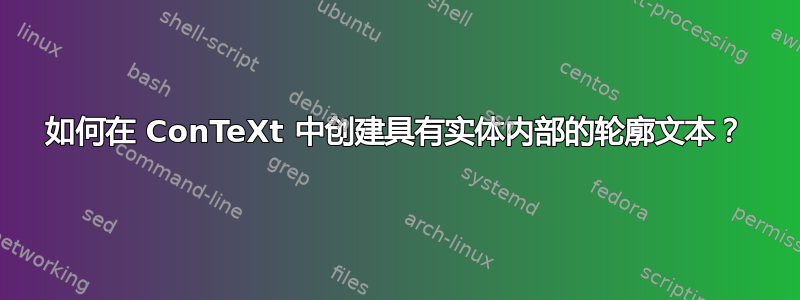
按照以下说明进行\definespotcolor操作康特克斯花园,我创建了一些概述的文字:
\defineeffect[outline][alternative=outer,rulethickness=.25pt]
\starttext
\starteffect[outline]
\ssa This text appears as an outline.
\stopeffect
\stoptext
但我发现,这会使文本具有黑色轮廓和透明内部,因此当页面有背景图像时,背景文本会透过来显示。如何创建具有黑色轮廓的白色文本?
答案1
这是一个使用的解决方案 覆盖:

% macros=mkvi
\definetextbackground [dark] [backgroundcolor=darkblue]
\defineeffect [outline] [
alternative=outer,
rulethickness=.25pt,
]
\definecolor [outlinedtext.color.fill] [red]
\definecolor [outlinedtext.color.outline] [white]
\def\filledoutline#1{%
\startoverlay
{\directcolored[outlinedtext.color.fill]%
#1}
{\directcolored[outlinedtext.color.outline]%
\starteffect[outline]#1\stopeffect}%
\stopoverlay%
}
\starttext
before
\endgraf
\starttextbackground[dark]%
\filledoutline{\ssa This text appears as an outline.}
\stoptextbackground
\endgraf
after
\stoptext
PS: 有关更复杂的方法,请参阅metafun 手册,第 8.6 节:轮廓字体(grep 为圖形文字)。


