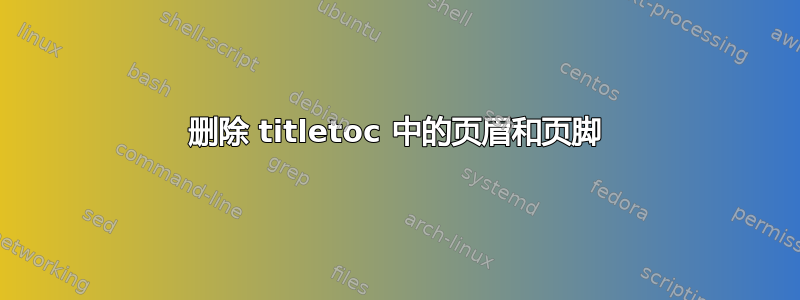
对于标准目录,我使用以下代码:
%make the second and other page from TOC without header and footer
\makeatletter
\patchcmd{\tableofcontents}% <cmd>
{\@starttoc}% <search>
{\thispagestyle{empty}\@starttoc}
{}{}% <success><failure>
\makeatother
以及此代码:
%make the first page from TOC without header and footer
\tableofcontents{\thispagestyle{empty}}
并且它运行完美。但是现在,我正尝试编写一个带有大附录的文档。因此,我将文档写在单独的文件中,并\include在主文档的末尾使用该命令。
我需要为我的大附录编写单独的目录,因此我尝试使用该包titletoc。实际上,两个目录都是使用此代码正确生成的:
\startcontents
\printcontents{ }{0}{}
\chapter{blabla}
\chapter{bloblo}
...
\stopcontents
并且附录中附有相同的代码。
我的问题很简单:如何删除包生成的目录中的页眉和页脚titletoc?显然,我在第一页尝试了这个:
\printcontents{ }{0}{}{\thispagestyle{empty}}
而且我不知道如何修补\printcontents像命令这样的命令\tableofcontents。
答案1
此命令\thispagestyle{empty}也适用于titletoc。以下示例创建了两个目录,其中均没有页眉/页脚:
\documentclass{report}
\usepackage{titletoc}
\usepackage{blindtext}
\begin{document}
\startcontents
\thispagestyle{empty}
\printcontents{ }{0}{}
\Blinddocument\Blinddocument
\stopcontents
\clearpage
\appendix
\startcontents
\thispagestyle{empty}
\printcontents{ }{0}{}
\Blinddocument\Blinddocument
\stopcontents
\end{document}


