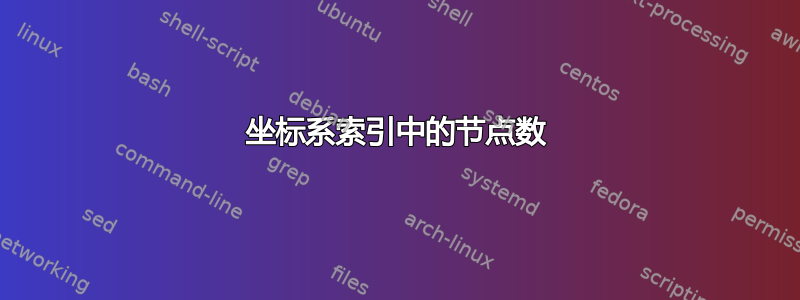
我遇到了一个不那么简单的问题:)首先我要给你看一张图片来更好地解释我想要什么。

在该图片中,我希望坐标系的索引号显示实际节点号。例如,节点 5 处的上部局部坐标系应具有 F5y 和 F5x。我的实际代码如下所示:
\documentclass[tikz]{standalone}
\usetikzlibrary{calc,decorations.markings}
\usepackage{tikz}
\tikzset{>=latex}
\usepackage{tkz-euclide}
\usetkzobj{all}
\begin{document}
\begin{tikzpicture}[scale=1.3,inner sep=0pt,thick,dot/.style={draw,circle,minimum size=4pt},
put coord sys/.style={
decoration={markings,
mark= at position 0.5
with
{
\draw[-latex,ultra thin,blue!80!black] (2pt,2pt) -- ++(5mm,0) node[above right,rotate=\pgfdecoratedangle] {$\scriptstyle x$};
\draw[-latex,ultra thin,green!80!black] (2pt,2pt) -- ++(0,5mm) node[above right,rotate=\pgfdecoratedangle] {$\scriptstyle y$};
}
},
postaction=decorate},
lokalekraft/.style={
decoration={markings,
mark= at position 0.5
with
{
\draw[-latex,ultra thin,blue!80!black] (2pt,2pt) -- ++(5mm,0) node[above right,rotate=\pgfdecoratedangle] {$\scriptstyle F_{1x}$};
\draw[-latex,ultra thin,green!80!black] (2pt,2pt) -- ++(0,5mm) node[above right,rotate=\pgfdecoratedangle] {$\scriptstyle F_{1y}$};
}
},
postaction=decorate}]
%Knotennummern
%\node[dot] (2) at (0,0) [label={[label distance=1mm]270:2}] {};
\node[dot] (3) at (0,2) [label={[label distance=1mm]180:3}] {};
%\node[dot] (1) at (0,4) [label={[label distance=1mm]90:1}] {};
%\node[dot] (4) at (3,2) [label={[label distance=1mm]0:4}] {};
\node[dot] (5) at (2.5,4) [label={[label distance=1mm]45:5}] {};
%Elementenummern
%\draw (2) -- (3) node [draw,minimum width=2mm,minimum height=2mm,ultra thin,font=\tiny,blue,midway,sloped,above,yshift=.5mm] {3};
%\draw (3) -- (4) node [draw,minimum width=2mm,minimum height=2mm,ultra thin,font=\tiny,blue,midway,above,sloped,yshift=.5mm] {4};
%\draw (2) -- (4) node [draw,minimum width=2mm,minimum height=2mm,ultra thin,font=\tiny,blue,midway,above,sloped,yshift=.5mm] {6};
%\draw (3) -- (1) node [draw,minimum width=2mm,minimum height=2mm,ultra thin,font=\tiny,blue,midway,above,sloped,yshift=.5mm] {2};
%\draw (1) -- (5) node [draw,minimum width=2mm,minimum height=2mm,ultra thin,font=\tiny,blue,pos=0.4,above,sloped,yshift=.5mm] {1};
\draw (3) -- (5) node [draw,minimum width=2mm,minimum height=2mm,ultra thin,font=\tiny,blue,pos=0.4,above,sloped,yshift=.5mm] {5};
%\draw (4) -- (5) node [draw,minimum width=2mm,minimum height=2mm,ultra thin,font=\tiny,blue,midway,above,sloped,yshift=.5mm] {7};
%Längenangaben in mm
%\draw (2) -- (3) node [font=\tiny,yshift=-.5mm,midway,sloped,below] {2000 mm};
%\draw (3) -- (4) node [font=\tiny,yshift=-.5mm,midway,sloped,below] {3000 mm};
%%\draw (2) -- (4) node [yellow,font=\tiny,yshift=-.5mm,midway,sloped,below] {xxmm};
%\draw (3) -- (1) node [font=\tiny,yshift=-.5mm,midway,sloped,below] {2000 mm};
%\draw (1) -- (5) node [font=\tiny,yshift=-.5mm,midway,sloped,below] {2500 mm};
%%\draw (3) -- (5) node [yellow,font=\tiny,yshift=-.5mm,midway,sloped,below] {xxmm};
%%\draw (4) -- (5) node [yellow,font=\tiny,yshift=-.5mm,midway,sloped,below] {xxmm};
%Lokale Koordinatensysteme
%\draw[put coord sys] (2) -- (3);
%\draw[put coord sys] (3) -- (4);
%\draw[put coord sys] (2) -- (4);
%\draw[put coord sys] (1) -- (3);
%\draw[put coord sys] (1) -- (5);
%\draw[put coord sys] (4) -- (5);
\draw[put coord sys] (3) -- (5);
\draw[lokalekraft] (0,2) ;
\draw[lokalekraft] (2.5,4);
\end{tikzpicture}
\end{document}
然后我需要沿着线对齐两个坐标系,就像中间的坐标系一样。
此外,我需要类似这样的坐标系:

答案1
通过一些样式和一些辅助样式,您可以对每种样式重复使用相同的标记。
该@create coord system键安装coord system type具有针对装饰(例如raise),线条(例如箭头设置)和其中的节点(接受一个参数的代码键)的特定设置。
键coord system以 的形式采用其参数,<position>:<text>其中是可选的,如果省略,则使用<position>:的值。用作节点键的参数(此处:和)。coord system position<text>35
代码
\documentclass[tikz,convert=false]{standalone}
\usetikzlibrary{decorations.markings}
\tikzset{>=latex}
\makeatletter
\tikzset{
@create coord system/.style n args={6}{
coord system type/#1/.style={
/pgf/decoration/coord system@/.style={#2},
coord system x/.style={#3},coord system y/.style={#4},
@coord system x/.code={#5},@coord system y/.code={#6}
}
},
coord system type/.is choice,
@create coord system={normal} {raise=+2pt}{->}{->}{x} {y},
@create coord system={lokalekraft} {raise=+0pt}{->}{->}{F_{##1x}}{F_{##1y}},
@create coord system={lokalekraft*}{raise=+1pt}{<-}{<-}{u_{##1}} {v_{##1}},
coord system/.code=%
\pgfutil@in@{:}{#1}
\ifpgfutil@in@
\pgfkeysalso{@coord system={#1}}%
\else
\pgfkeysalso{@coord system={\pgfkeysvalueof{/tikz/coord system position}:#1}}%
\fi,
@coord system/.style args={#1:#2}{
decoration={
name=markings,
coord system@,
mark=at position #1 with {%
\draw[every coord system, every coord system x, coord system x] (+0pt,+0pt) -- ++(+5mm,+0pt) node[above right,rotate=\pgfdecoratedangle] {$\scriptstyle\tikzset{@coord system x={#2}}$};
\draw[every coord system, every coord system y, coord system y] (+0pt,+0pt) -- ++(+0pt,+5mm) node[above right,rotate=\pgfdecoratedangle] {$\scriptstyle\tikzset{@coord system y={#2}}$};
},
},
postaction=decorate
},
% a few default settings:
coord system type=normal,
every coord system/.style={line cap=rect, ultra thin},
every coord system x/.style={blue!80!black},
every coord system y/.style={green!80!black},
coord system position/.initial=+.5,
coord system/.default={},
% a few short-cuts:
put coord sys/.style={coord system type=coord system,coord system={#1}},
lokalekraft/.style={coord system type=lokalekraft,coord system={#1}},
lokalekraft*/.style={coord system type=lokalekraft*,coord system={#1}},
put coord sys/.default={},lokalekraft/.default={},lokalekraft*/.default={},
}
\makeatother
\begin{document}
\begin{tikzpicture}[scale=1.3,inner sep=0pt,thick,dot/.style={draw,circle,minimum size=4pt}]
\node[dot] (3) at (0,2) [label={[label distance=1mm]180:3}] {};
\node[dot] (5) at (2.5,4) [label={[label distance=1mm]45:5}] {};
\draw[coord system] (3) -- (5) node [draw,minimum width=2mm,minimum height=2mm,ultra thin,font=\tiny,blue,pos=0.4,above,sloped,yshift=.5mm] {5};
\tikzset{coord system type=lokalekraft}
\path[coord system=3] (3.center);
\path[coord system=5] (5.center);
\tikzset{coord system type=lokalekraft*}
\path[coord system=0:5,
coord system=1:3] (5.south east) -- (3.south east);
\end{tikzpicture}
\end{document}
输出



