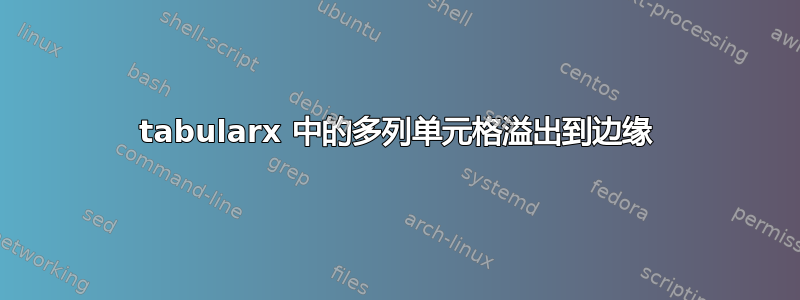
我的 中有这张表MWE。在第二个表中,单元格颜色似乎溢出到了边距。我尝试使用 和tabularx中的各种参数multicol来减少这种情况,但效果并不理想。是否有理由在同一页面上linewidth提供textwidth不同的宽度。换句话说,两个表都是相同的,除了多列,我认为这就是问题所在。
\documentclass[letterpaper]{memoir}
\usepackage{color, colortbl, longtable}
\usepackage{booktabs}
\usepackage[usenames,dvipsnames,svgnames,table]{xcolor}
\usepackage{multicol}
\usepackage{tabularx}
\usepackage{lipsum}
\begin{document}
\lipsum[1]
\begin{center}
{\rowcolors{2}{black!10}{white}
\begin{tabularx}{\linewidth}{lX<{\raggedright}X<{\raggedright}}
\toprule
\textbf{Property} & \textbf{Addition} & \textbf{Multiplication} \\
\midrule
Associative & $\mathbf{A + (B + C) = (A + B) + C}$
$2 + (3 + 4) = (2 + 3) + 4$
& $\mathbf{A \times (B \times C) =
(A \times B) \times C}$
$2 \times (3 \times 4) = (2 \times
3) \times 4$ \\
& Basically, if you only see addition
signs around, it's okay, group the
numbers however you want & Same deal here. If there's nothing
but multiplication, it doesn't matter
where the parentheses are. \\
\midrule
Commutative & $\mathbf{A + B = B + A}$ \newline
$5 + 7 = 7 + 5$ & $\mathbf{A \times B = B \times A}$ \newline
$5 \times 7 = 7 \times 5$ \\
& No big deal. Addition works in
any order. & Same! Multiplication doesn't care about
order. \\
\midrule
Identity & $\mathbf{A + 0 = A}$ \newline
$3 + 0 = 3$ & $\mathbf{A \times 1 = A}$ \newline
$3 \times 1 = 3$ \\
& It's good to remember this one.
Anything plus zero is just
itself. & For multiplication, anything times one
is itself. \\
\bottomrule
\end{tabularx} }
\bigskip
{\rowcolors{2}{black!10}{white}
\begin{tabularx}{\textwidth}{XX}
\toprule
\multicolumn{2}{c}{\textbf{Distributive:}} \\
\midrule
$\mathbf{A(B + C) = A
\times B + A \times C}$ &
$7(3 + 1) = 7 \times 3 + 7 \times 1$ \\
\multicolumn{2}{p{\textwidth}}{
This will help you a lot. If there's
more than one number inside
parentheses, then you can do
the operation (in this case,
multiplying by $7$) to each
number in the parentheses
to simplify things.} \\
\bottomrule
\end{tabularx}}
\end{center}
\end{document}
答案1
你有两个\tabcolsep太多了。
\multicolumn{2}{p{\textwidth-2\tabcolsep}}
您获得了所需的宽度。加载calc包。请注意,这multicol不是必需的,它用于不同的目的(两列或更多列中的文本)。我留下来是draft为了表明您收到的框过满消息不是由于背景颜色,而是由于第一个表中的某些内容。
\documentclass[letterpaper,draft]{memoir}
\usepackage{color, colortbl, longtable,calc}
\usepackage{booktabs}
\usepackage[usenames,dvipsnames,svgnames,table]{xcolor}
\usepackage{tabularx}
\usepackage{lipsum}
\begin{document}
\lipsum[1]
\begin{center}
{\rowcolors{2}{black!10}{white}
\begin{tabularx}{\linewidth}{lX<{\raggedright}X<{\raggedright}}
\toprule
\textbf{Property} & \textbf{Addition} & \textbf{Multiplication} \\
\midrule
Associative & $\mathbf{A + (B + C) = (A + B) + C}$
$2 + (3 + 4) = (2 + 3) + 4$
& $\mathbf{A \times (B \times C) =
(A \times B) \times C}$
$2 \times (3 \times 4) = (2 \times
3) \times 4$ \\
& Basically, if you only see addition
signs around, it's okay, group the
numbers however you want & Same deal here. If there's nothing
but multiplication, it doesn't matter
where the parentheses are. \\
\midrule
Commutative & $\mathbf{A + B = B + A}$ \newline
$5 + 7 = 7 + 5$ & $\mathbf{A \times B = B \times A}$ \newline
$5 \times 7 = 7 \times 5$ \\
& No big deal. Addition works in
any order. & Same! Multiplication doesn't care about
order. \\
\midrule
Identity & $\mathbf{A + 0 = A}$ \newline
$3 + 0 = 3$ & $\mathbf{A \times 1 = A}$ \newline
$3 \times 1 = 3$ \\
& It's good to remember this one.
Anything plus zero is just
itself. & For multiplication, anything times one
is itself. \\
\bottomrule
\end{tabularx} }
\bigskip
{\rowcolors{2}{black!10}{white}
\begin{tabularx}{\textwidth}{XX}
\toprule
\multicolumn{2}{c}{\textbf{Distributive:}} \\
\midrule
$\mathbf{A(B + C) = A
\times B + A \times C}$ &
$7(3 + 1) = 7 \times 3 + 7 \times 1$ \\
\multicolumn{2}{p{\textwidth-2\tabcolsep}}{
This will help you a lot. If there's
more than one number inside
parentheses, then you can do
the operation (in this case,
multiplying by $7$) to each
number in the parentheses
to simplify things.} \\
\bottomrule
\end{tabularx}}
\end{center}
\end{document}



