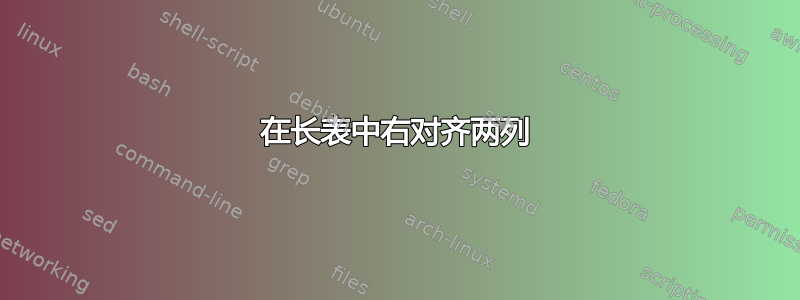
阅读另一个线程,我找到了如何在 longtable 中右对齐一列。但是,如果我想右对齐彼此相邻的两列:
\newcolumntype{R}{>{\raggedleft\arraybackslash}p{6cm}|}
%
\begin{document}
\begin{longtable}{|p{9.32cm}|R{5.97cm}|R{3.14cm}|p{4.57cm}|}
最终导致列对齐混乱,但不是我想要的方式(第一列和最后一列左对齐,其他两列右对齐)
答案1
您可以为其他对齐方式定义另一种列类型。请注意,我在定义中使用了一个参数,因此您可以使用所需的宽度(我更改了示例中的宽度,以便表格适合页面):
\documentclass{article}
\usepackage{array}
\usepackage{longtable}
\newcolumntype{R}[1]{>{\raggedleft\arraybackslash}p{#1}}
\newcolumntype{L}[1]{>{\raggedright\arraybackslash}p{#1}}
\begin{document}
\begin{longtable}{|L{3.32cm}|R{3.97cm}|R{3.14cm}|L{3.57cm}|}
some text goes here to illustrate the alignment &
some text goes here to illustrate the alignment &
some text goes here to illustrate the alignment &
some text goes here to illustrate the alignment
\end{longtable}
\end{document}



